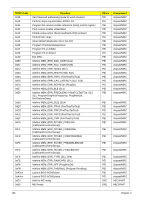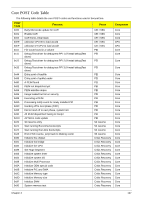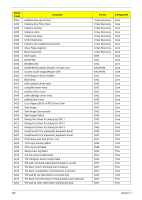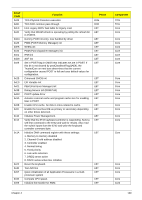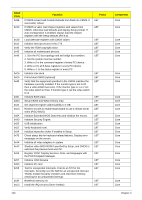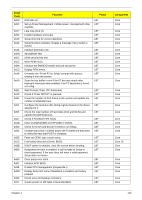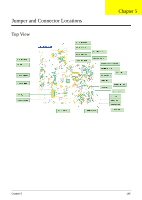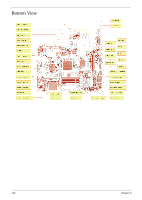Acer Aspire 6530G Aspire 6530/6530G Quick Guide - Page 151
Display prompt Press F2 to enter SETUP, Test RAM between 512K and 640K.
 |
View all Acer Aspire 6530G manuals
Add to My Manuals
Save this manual to your list of manuals |
Page 151 highlights
POST Code 0x7C 0x41 0x4B 0xDE 0xC6 0x4E 0xD4 0x50 0xC9 0x51 0x5A 0x5B 0x5C 0x60 0x62 0x64 0x66 0x68 0x6A 0x6C 0xCA 0x70 0x72 0x4F 0xCD 0x7D Function Initialize the hardware interrupt vectors from 08 to 0F and from 70h to 77H. Also set the interrupt vectors from 60h to 66H to zero. ROM Pilot Init Initialize QuietBoot if it is installed. Enable both keyboard and timer interrupts (IRQ0 and IRQ1). If your POST tasks require interrupts off, preserve them with a PUSHF and CLI at the beginning and a POPF at the end. If you change the PIC, preserve the e Initialize and UNDI ROM (fro remote flash) Initial and install console for UCR Display copyright notice. Get CPU branding string Display CPU type and speed pretask before EISA init EISA Init Display prompt "Press F2 to enter SETUP" Disable CPU cache. Test RAM between 512K and 640K. Determine and test the amount of extended memory available. Determine if memory exists by writing to a few strategic locations and see if the data can be read back. If so, perform an address-line test and a RAM test on the memory. Save the total extended The amount of memory available. This test is dependent on the processor, since the test will vary depending on the width of memory (16 or 32 bits). This test will also use A20 as the skew address to prevent corruption of the system memory. Jump to UserPatch1. Set cache registers to their CMOS values if CMOS is valid, unless auto configuration is enabled, in which case load cache registers from the Setup default table. Enable external cache and CPU cache if present. Configure non-cacheable regions if necessary. Display external cache size on the screen if it is non-zero. Display shadow message post EISA init Check flags in CMOS and in the TrustedCore data area for errors detected during POST. Display error messages on the screen. Check status bits to see if configuration problems were detected. If so, display error messages on the screen. Initialize MultiBoot. Allocate memory for old and new MultiBoot history tables. Reclaim console vector after HW vectors initialized. Initialize Intelligent System Monitoring. Phase LBT LBT LBT LBT LBT LBT LBT LBT LBT LBT LBT LBT LBT LBT LBT LBT LBT LBT LBT LBT LBT LBT LBT LBT LBT LBT Component Core Core Core Core Core Core Core Core Core Core Core Core Core Core Core Core Core Core Core Core Core Core Core Core Core Core Chapter 4 141