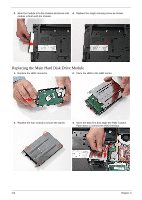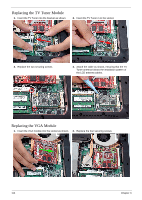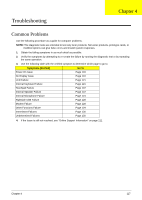Acer Aspire 6530G Aspire 6530/6530G Quick Guide - Page 122
Replacing the Main Hard Disk Drive Module, Insert the back first and angle the HDD in place.
 |
View all Acer Aspire 6530G manuals
Add to My Manuals
Save this manual to your list of manuals |
Page 122 highlights
3. Slide the module in to the chassis and press until 4. Replace the single securing screw as shown. module is flush with the chassis. Replacing the Main Hard Disk Drive Module 1. Replace the HDD connector. 2. Place the HDD in the HDD carrier. 3. Replace the four screws to secure the carrier. 4. Insert the back first and angle the HDD in place. Push down to connect the HDD interface. 112 Chapter 3

112
Chapter 3
Replacing the Main Hard Disk Drive Module
3.
Slide the module in to the chassis and press until
module is flush with the chassis.
4.
Replace the single securing screw as shown.
1.
Replace the HDD connector.
2.
Place the HDD in the HDD carrier.
3.
Replace the four screws to secure the carrier.
4.
Insert the back first and angle the HDD in place.
Push down to connect the HDD interface.