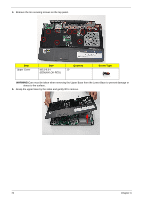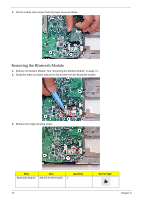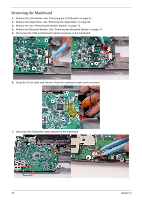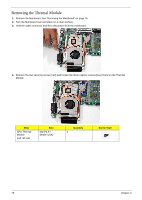Acer Aspire 6530G Aspire 6530/6530G Quick Guide - Page 83
Removing the Modem Module
 |
View all Acer Aspire 6530G manuals
Add to My Manuals
Save this manual to your list of manuals |
Page 83 highlights
4. Hold the USB board by the edges and pull up to remove. Removing the Modem Module 1. Remove the Upper Base. See "Removing the Upper Base" on page 68. 2. Disconnect the RJ-11 cable from the modem as shown. 3. Remove the two (2) securing screws. Step Modem Module Size M2.0*3.0-I-NI-NYLOK 2 Quantity Screw Type Chapter 3 73
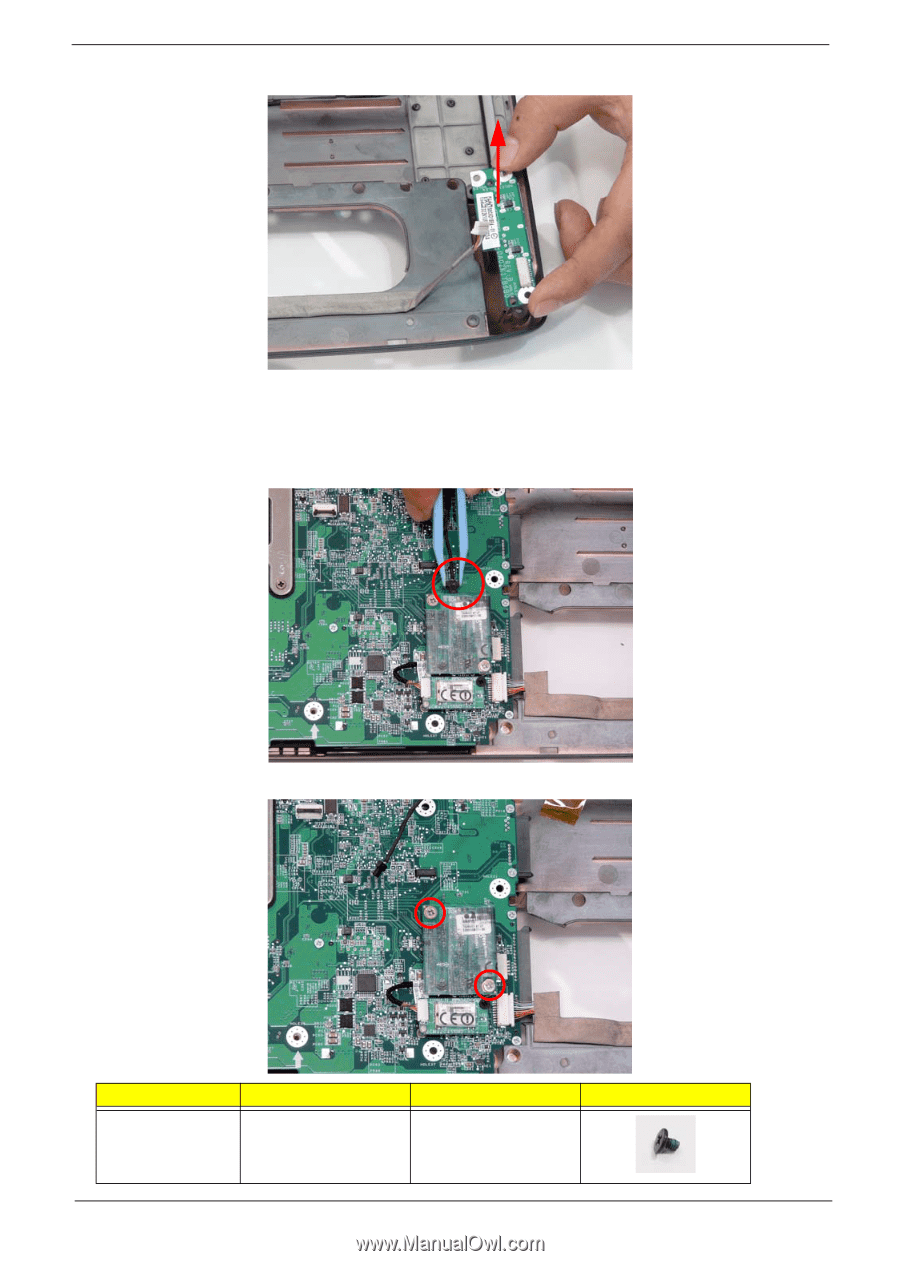
Chapter 3
73
4.
Hold the USB board by the edges and pull up to remove.
Removing the Modem Module
1.
Remove the Upper Base. See “Removing the Upper Base” on page 68.
2.
Disconnect the RJ-11 cable from the modem as shown.
3.
Remove the two (2) securing screws.
Step
Size
Quantity
Screw Type
Modem Module
M2.0*3.0-I-NI-NYLOK
2