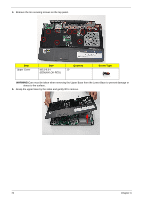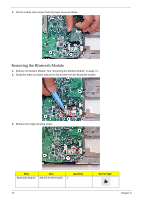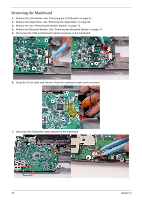Acer Aspire 6530G Aspire 6530/6530G Quick Guide - Page 81
Removing the Finger Print Reader, Remove the Upper Base. See Removing the Upper Base
 |
View all Acer Aspire 6530G manuals
Add to My Manuals
Save this manual to your list of manuals |
Page 81 highlights
Removing the Finger Print Reader 1. Remove the Upper Base. See "Removing the Upper Base" on page 68. 2. Unlock the securing latch and disconnect the Touch Pad FFC. 3. Unlock the securing latch and disconnect the Finger Print Reader FFC. 4. Remove the three securing screws. Step Finger Print Reader Size M2.0*3.0-I-NI-NYLOK 3 Quantity Screw Type Chapter 3 71

Chapter 3
71
Removing the Finger Print Reader
1.
Remove the Upper Base. See “Removing the Upper Base” on page 68.
2.
Unlock the securing latch and disconnect the Touch Pad FFC.
3.
Unlock the securing latch and disconnect the Finger Print Reader FFC.
4.
Remove the three securing screws.
Step
Size
Quantity
Screw Type
Finger Print
Reader
M2.0*3.0-I-NI-NYLOK
3