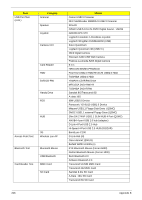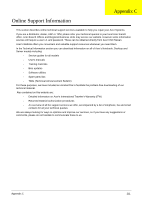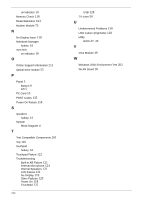Acer Aspire 6530G Aspire 6530/6530G Quick Guide - Page 223
Index, Hard Disk Drive Module
 |
View all Acer Aspire 6530G manuals
Add to My Manuals
Save this manual to your list of manuals |
Page 223 highlights
A AFLASH Utility 35 B Battery Pack 44 BIOS POST Codes 135 BIOS Utility 27-35 Boot 33 Exit 34 Navigating 27 Onboard Device Configuration 31 Save and Exit 34 Security 30 System Security 34 Bluetooth module 74 Board Layout Top View 145 brightness hotkeys 14 C Camera Module 85 caps lock on indicator 10 Common Problems 118 computer on indicator 10 CPU 79 D DIMM Module 48 Display 4 display hotkeys 14 E Euro 15 External Module Disassembly Flowchart 43 F Index Features 1 Flash Utility 35 FPC Cable 87 FRU (Field Replaceable Unit) List 149 H Hard Disk Drive Module 53 Hibernation mode hotkey 14 Hot Keys 12 I Indicators 10 Intermittent Problems 130 Internal Microphone Failure 124 Internal Speaker Failure 122 inverter board 84 J Jumper and Connector Locations 145 Top View 145 K Keyboard 63 Keyboard Failure 121 L LCD Bezel 81 LCD Brackets 87 LCD Failure 121 LCD Module Disassembly Flowchart 80 LCD Panel 86 lower cover 47 M Main Unit Disassembly Flowchart 59 Mainboard 76 media access 213