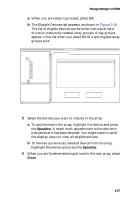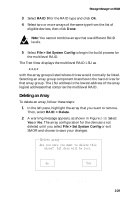Adaptec 3200S User Guide - Page 35
Creating a, Multilevel RAID,
 |
UPC - 760884136430
View all Adaptec 3200S manuals
Add to My Manuals
Save this manual to your list of manuals |
Page 35 highlights
Storage Manager on ROM RAID 0 arrays are comprised of any number of drives greater than 1. RAID 1 arrays are comprised of multiple pairs of drives. RAID 5 arrays contain three or more drives. After you create the arrays, one or more arrays of the same RAID level can be combined into a multilevel RAID (see Creating a Multilevel RAID on page 2-28). Arrays are striped into multilevel RAIDs by the controller firmware. All the drives in an array or multilevel RAID must be attached to the same controller, and appear to the host as a single Logical Storage Unit (LSU). Note: Arrays do not start building until a Set System Config action has been performed. The Array Information tab displays general array information and hardware configuration. It is divided into either two or three parts: Description, SCSI Capabilities (for SCSI based RAID controllers only), and Status. The Description section displays a general description of the highlighted array, as follows: Description Revision Address Capacity Removable Read Only Block Size Stripe Size RAID level used for the array. Firmware revision of the RAID controller. RAID address in the form dDbBtTdD, as described in Device Address Syntax on page 4-2. Display contains as much information as necessary to unambiguously define the address of the device. Controllers always are assigned the lowest logical address of any device in the array. The usable capacity of the array in MB. The available capacity depends upon the RAID level of that array. As reported by the devices in the array. The sector (block) size of the selected device in bytes. For hard drives, the value should be 512. SCSI only-If the size is not 512, use SMOR to do a low-level format and create 512-byte sectors. See Formatting a Drive - SCSI only on page 2-31 for more information. Displays the stripe size used to create the RAID. 2-24