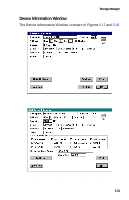Adaptec 3200S User Guide - Page 72
Con Host Bus Adapter Window, Con
 |
UPC - 760884136430
View all Adaptec 3200S manuals
Add to My Manuals
Save this manual to your list of manuals |
Page 72 highlights
Storage Manager Configure Host Bus Adapter Window Click Configure in the Host Bus Adapter Info window to modify hardware parameters for the RAID controller, The Configure Host Bus Adapter window appears, as shown in Figures 3-14 and 3-15. Figure 3-14 shows a four-channel RAID controller. Figure 3-14. Configure Host Bus Adapter Window - ATA Figure 3-15. Configure Host Bus Adapter Window - SCSI 3-27

3-27
Storage Manager
Configure Host Bus Adapter Window
Click
Configure
in the Host Bus Adapter Info window to modify
hardware parameters for the RAID controller, The Configure Host
Bus Adapter window appears, as shown in Figures
3-14
and
3-15
.
Figure 3-14
shows a four-channel RAID controller.
Figure 3-14. Configure Host Bus Adapter Window – ATA
Figure 3-15. Configure Host Bus Adapter Window – SCSI