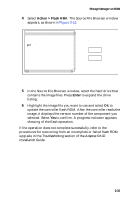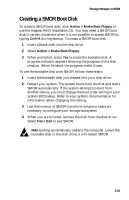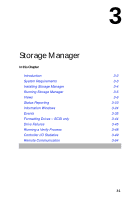Adaptec 3200S User Guide - Page 47
Introduction
 |
UPC - 760884136430
View all Adaptec 3200S manuals
Add to My Manuals
Save this manual to your list of manuals |
Page 47 highlights
Storage Manager Introduction Adaptec's Storage Manager gives you complete control over your storage subsystem, enabling you to manage your storage locally or remotely across a network. Storage Manager enables you to check your device configuration, configure your controller, create and manage your disk arrays, and provides online event logging and performance statistics. Your Adaptec controller also includes SMOR, which enables you to build disk arrays prior to installing your operating system and Storage Manager. See Chapter 3, Storage Manager for additional information about SMOR. Adaptec Storage Manager is used to: s Verify and modify drive configurations s Create, expand, or delete disk arrays. s Provide online functions for the Adaptec storage subsystem such as event logging and notification, array status, and I/O statistics. s Provide remote access to Adaptec hardware and attached storage devices across a TCP/IP network. Storage Manager will detect Adaptec RAID controllers and other Adaptec controllers. It is not intended for use with controllers by other manufacturers. To install Storage Manager, insert the Adaptec RAID Installation CD. An autorun installation dialog should appear. Refer to the Adaptec RAID Installation Guide for more information about installing. 3-2