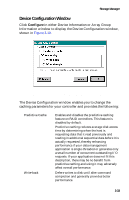Adaptec 3200S User Guide - Page 83
SCO UNIX 3.2V4.2, OpenServer 5, and UnixWare 7, Windows 2000 and Windows NT
 |
UPC - 760884136430
View all Adaptec 3200S manuals
Add to My Manuals
Save this manual to your list of manuals |
Page 83 highlights
Storage Manager You can select or modify the following parameters: Time Interval Broadcast to Computer(s) Local Desktop Message Email to users Log to Event Viewer Event Logs Computer Names/Email Users Display Threshold Interval at which the broadcaster reads the controller event logs. When enabled, event messages are sent to each system in the Computer Names list. When enabled, event messages are displayed on the local system desktop. When enabled, event messages are e-mailed to each address in the Email Users list. When enabled, event messages are logged and displayed in the Windows Event Viewer. When enabled, event messages are logged to a permanent log file. Use these fields to specify a list of computer systems or email addresses that are to receive broadcast messages. Click the arrow buttons to adjust the indicator to the threshold you want to use for reporting events. Messages are broadcast for all events whose levels match those selected. Broadcasters are available on the following operating systems: s Windows 2000 and Windows NT s NetWare 4.2 and 5.x s SCO UNIX 3.2V4.2, OpenServer 5, and UnixWare 7 The broadcaster collects events logged by the controller in the host system on which that broadcaster is running. The broadcaster records these events to files for each controller for use by Storage Manager. Events whose levels are greater than or equal to the current Broadcast Threshold are sent to destinations as specified in the Event Broadcasting window (see page 3-37). 3-38