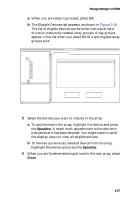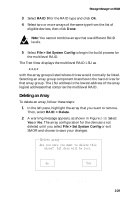Adaptec 3200S User Guide - Page 36
Setting the Configuration
 |
UPC - 760884136430
View all Adaptec 3200S manuals
Add to My Manuals
Save this manual to your list of manuals |
Page 36 highlights
Storage Manager on ROM The Status section displays the current status of the array. A progress indicator (a numeric percentage of completion) can also appear if the array is building or rebuilding. The status definitions are listed below: Building Created Dead Degraded Impacted Optimal Pending Rebuilding The array is being built. The array or device is defined, but not initialized. A Write Back Cache command to the array failed. This is an unrecoverable failure. A single drive in the array failed; array performance is degraded. A verification is being performed on the array; I/O performance is affected. The array is fully functional. The array has been created and the build is queued on the controller, but not yet started. Data is being rebuilt onto a drive in the array. SCSI only-The SCSI Capabilities section is a list of controller capabilities. A check mark next to a feature indicates that the drive supports the feature. Setting the Configuration There are two configuration options on the File menu: s Read System Config-Causes SMOR to rescan to detect any changes in hardware configuration or status. Any changes that have been made and not saved are lost. This operation is run automatically when SMOR is started. s Set System Config-Causes SMOR to save changes that have been made to the storage subsystem configuration in the controller memory. If any array groups or multilevel RAIDs have been created or modified, this operation causes the controller to initiate a build operation on the new groups. 2-25