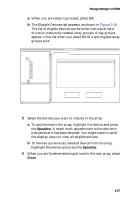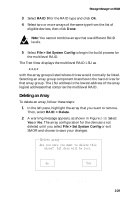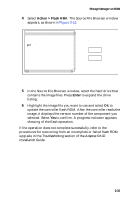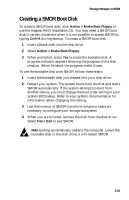Adaptec 3200S User Guide - Page 40
Deleting an Array, RAID 0, File > Set System Config, RAID > Delete
 |
UPC - 760884136430
View all Adaptec 3200S manuals
Add to My Manuals
Save this manual to your list of manuals |
Page 40 highlights
Storage Manager on ROM 3 Select RAID 0 for the RAID type and click Ok. 4 Select two or more arrays of the same type from the list of eligible devices, then click Done. Note: You cannot combine arrays that use different RAID levels. 5 Select File > Set System Config to begin the build process for the multilevel RAID. The Tree View displays the multilevel RAID LSU as (x,x,x,x) FW RAID-0 with the array groups listed where drives would normally be listed. Selecting an array group component branches to the hard drives for that array group. The LSU address is the lowest address of the array logical addresses that comprise the multilevel RAID. Deleting an Array To delete an array, follow these steps: 1 In the left pane, highlight the array that you want to remove. Then, select RAID > Delete. 2 A warning message appears, as shown in Figure 2-18. Select Yes or No. The array configuration for the devices is not deleted until you select File > Set System Config or exit SMOR and choose to save your changes. Delete array Are you sure you want to delete this array? All data will be lost. No Yes Figure 2-18. Delete Array Window 2-29