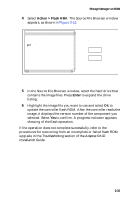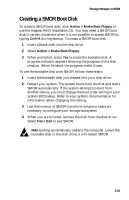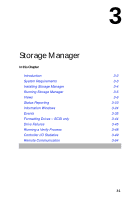Adaptec 3200S User Guide - Page 48
System Requirements - driver
 |
UPC - 760884136430
View all Adaptec 3200S manuals
Add to My Manuals
Save this manual to your list of manuals |
Page 48 highlights
Storage Manager System Requirements Adaptec Storage Manager software and device drivers require approximately 4 MB of disk space. The host system should have at least 64 MB of memory and a Pentium processor (200 MHz or faster). A mouse and SVGA color monitor are required. The host system should comply with the PCI Local Bus Specification (revisions 2.1 and 2.2) and must be able to roperly configure multifunction PCI devices where one of the devices is a bridge. If remote communication services are to be used to monitor and control the array(s) using a network connection, then a network connection is also required. Storage Manager can be installed on a computer with one of the following operating systems: s Windows 2000, Windows NT 4 (Service Pack 6 or later), Windows 95/98/Me s SCO UNIX 3.2V4.2, OpenServer 5, UnixWare 7.x s Red Hat Linux 6.x (using the LessTif GUI.), 7.0 s SuSE Linux 6.4 and 7.0 s FreeBSD Unix Note: Storage Manager for SCO uses the Motif graphical user interface (GUI). Run the Motif version of Storage Manager with the display set for 256 colors only. Any other setting can cause Storage Manager to display incorrect colors. Before running Storage Manager, be sure that your mouse driver is installed. Access to some features of Storage Manager requires the use of a pointing device in place of the keyboard. 3-3