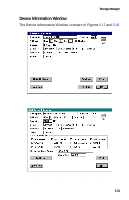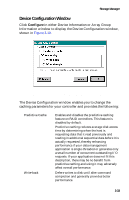Adaptec 3200S User Guide - Page 79
Saving the Subsystem Configuration, to your controller parameters return to the factory defaults.
 |
UPC - 760884136430
View all Adaptec 3200S manuals
Add to My Manuals
Save this manual to your list of manuals |
Page 79 highlights
Storage Manager Write-through Defaults Cancel OK Writes all data to disk for each Write command before Command Complete status is returned to the host. The data can also be cached for subsequent read commands. Click to revert to the default setting. Click to exit this window without saving changes. Click to exit with changes. Saving the Subsystem Configuration The Storage Manager File menu has the following options: Read System Configuration Set System Configuration Load Configuration File Save Configuration File Reads the current hardware configuration. Any current changes not saved are lost. Saves changes that you made to the storage subsystem configuration. If any arrays have been created or modified, this action causes the controller to start build operations for the new arrays. Loads a previously saved configuration into Storage Manager and apply it to the current hardware. Saves the current configuration, or any changes to that configuration, to a file for later use. Allows storage subsystems to be configured for other machines with like drives. Note: If you reset the NVRAM on the controller, any changes to your controller parameters return to the factory defaults. 3-34