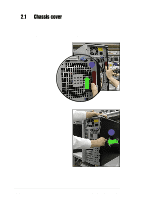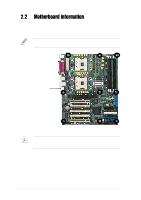Asus AP1720-E1 User Guide - Page 23
Installing the CPU heatsink and fan
 |
View all Asus AP1720-E1 manuals
Add to My Manuals
Save this manual to your list of manuals |
Page 23 highlights
2.3.2 Installing the CPU heatsink and fan The system package came with two sets of CPU heatsink and fan assemblies. Use ONLY the bundled CPU heatsink and fan to ensure optimum thermal condition and performance. CPU thermal plate This motherboard requires a thermal plate for each of the CPUs. The thermal plates are already installed underneath the motherboard when the system is shipped. In case you need to remove and re-install the thermal plates, refer to the picture below for the correct matching of the motherboard and thermal plate holes. Motherboard hole Standoff CPU thermal plate ASUS AP1720-E1 barebone server 2-7
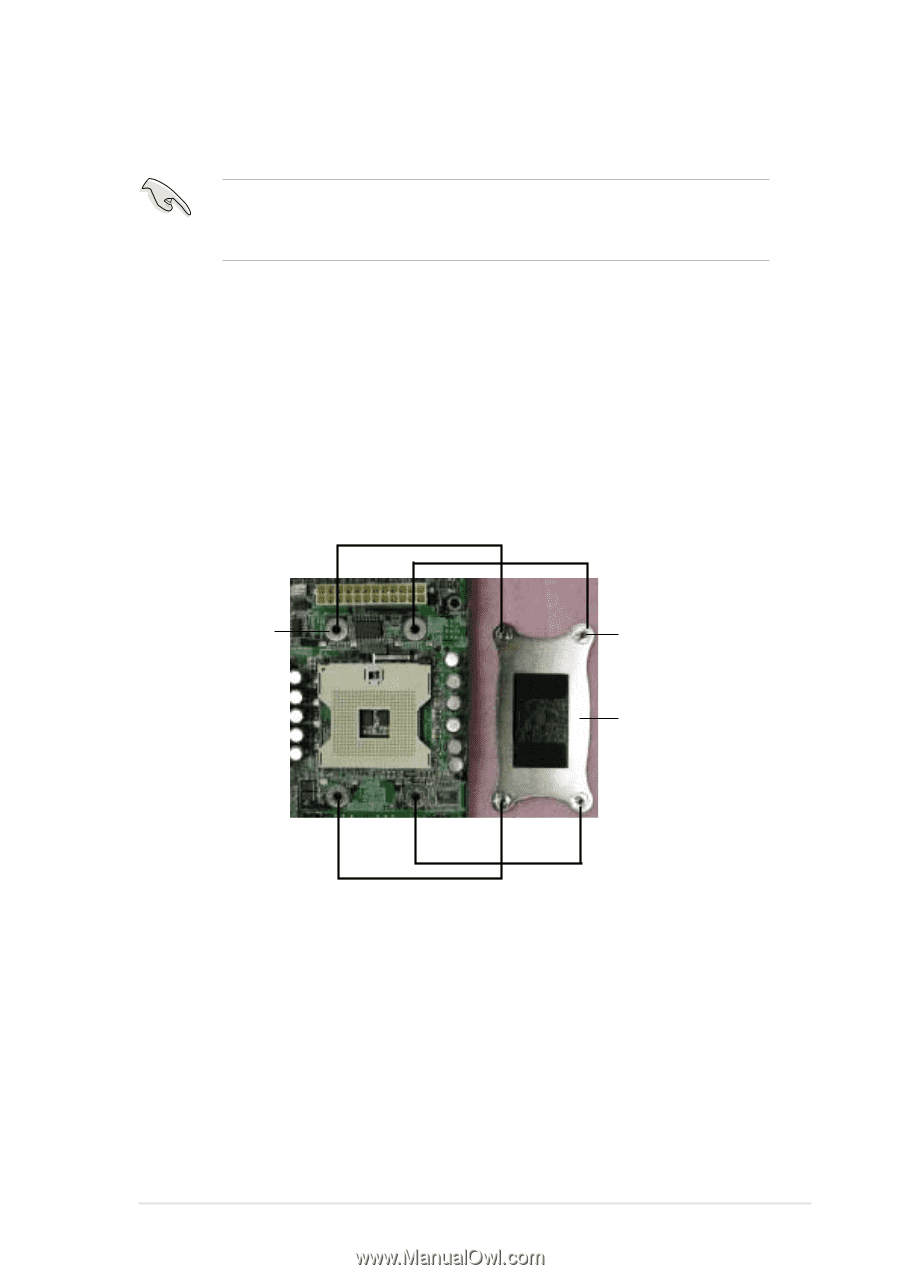
2-7
ASUS AP1720-E1 barebone server
2.3.2
Installing the CPU heatsink and fan
CPU thermal plate
This motherboard requires a thermal plate for each of the CPUs. The
thermal plates are already installed underneath the motherboard when the
system is shipped.
In case you need to remove and re-install the thermal plates, refer to the
picture below for the correct matching of the motherboard and thermal
plate holes.
Standoff
Motherboard hole
CPU thermal plate
The system package came with two sets of CPU heatsink and fan
assemblies. Use ONLY the bundled CPU heatsink and fan to ensure
optimum thermal condition and performance.