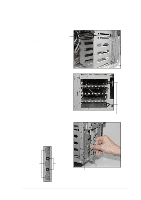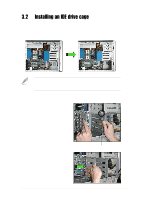Asus AP1720-E1 User Guide - Page 72
front panel, and the screw hole
 |
View all Asus AP1720-E1 manuals
Add to My Manuals
Save this manual to your list of manuals |
Page 72 highlights
3. Make sure that the drive cage is fits snugly to the bay as shown. The drive cage is properly installed when it is parallel to the front panel, and the screw hole matches the hole of the first drive cage. 4. Secure the drive cage with a screw. Screw hole 3-6 Chapter 3: Installation options
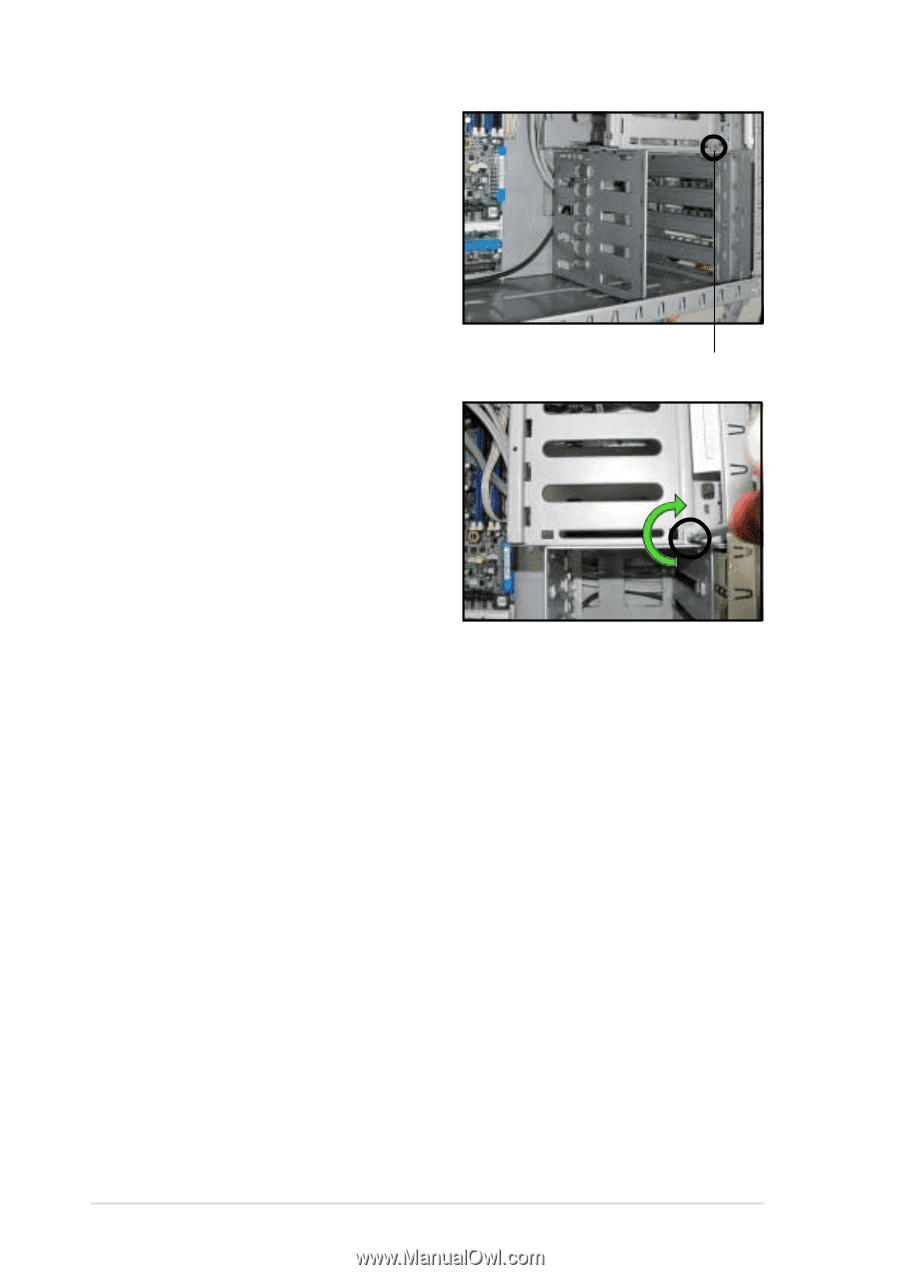
Chapter 3:
Installation options
3-6
3.
Make sure that the drive cage is
fits snugly to the bay as shown.
The drive cage is properly
installed when it is parallel to the
front panel, and the screw hole
matches the hole of the first drive
cage.
Screw hole
4.
Secure the drive cage with a
screw.