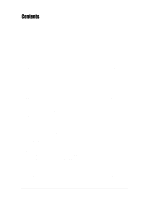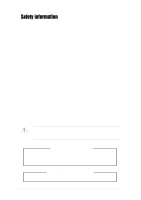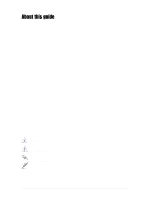Asus AP1720-E1 User Guide - Page 4
Installation options, Appendix, Power supply - scsi hdd cage
 |
View all Asus AP1720-E1 manuals
Add to My Manuals
Save this manual to your list of manuals |
Page 4 highlights
Contents 2.9 Cable connections 2-29 2.9.1 Motherboard connections 2-29 2.9.2 SCSI backplane connections 2-30 2.10 Removable components 2-36 2.10.1 Chassis fan 2-36 2.10.2 HDD fans 2-37 2.10.3 SCSI backplanes 2-39 2.10.4 Power supply module 2-41 2.10.5 Floppy disk drive 2-44 2.10.6 Front I/O board 2-46 2.10.7 Chassis footpads and roller wheels 2-48 Chapter 3: Installation options 3-1 3.1 Installing a second SCSI drive cage 3-2 3.2 Installing an IDE drive cage 3-5 3.3 Mounting the system to a rack 3-7 3.3.1 Remove the footpads or roller wheels 3-7 3.3.2 Remove the top cover 3-7 3.3.3 Attach the rack rails 3-7 Appendix: Power supply A-1 A.1 General description A-2 A.2 Specifications A-3 iv

iv
Contents
2.9
Cable connections
............................................................
2-29
2.9.1
Motherboard connections
....................................
2-29
2.9.2
SCSI backplane connections
...............................
2-30
2.10
Removable components
...................................................
2-36
2.10.1
Chassis fan
..........................................................
2-36
2.10.2
HDD fans
.............................................................
2-37
2.10.3
SCSI backplanes
.................................................
2-39
2.10.4
Power supply module
..........................................
2-41
2.10.5
Floppy disk drive
..................................................
2-44
2.10.6
Front I/O board
....................................................
2-46
2.10.7
Chassis footpads and roller wheels
.....................
2-48
Chapter
3:
Installation options
............................................
3-1
3.1
Installing a second SCSI drive cage
...................................
3-2
3.2
Installing an IDE drive cage
................................................
3-5
3.3
Mounting the system to a rack
...........................................
3-7
3.3.1
Remove the footpads or roller wheels
...................
3-7
3.3.2
Remove the top cover
............................................
3-7
3.3.3
Attach the rack rails
...............................................
3-7
Appendix:
Power supply
......................................................
A-1
A.1
General description
............................................................
A-2
A.2
Specifications
.....................................................................
A-3