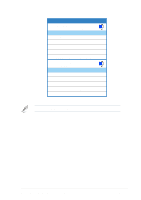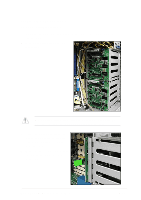Asus AP1720-E1 User Guide - Page 50
SCSI backplane jumper settings and HDD ID assignments
 |
View all Asus AP1720-E1 manuals
Add to My Manuals
Save this manual to your list of manuals |
Page 50 highlights
SCSI backplane jumper settings and HDD ID assignments The 6-pin jumper J1 on each of the SCSI backplanes allows you to define your desired SCSI configuration. The picture below shows the location of jumper J1 with pins 1-3 and 2-4 shorted. Refer to the following tables for the jumper settings and the appropriate ID# for each SCSI HDD bay. Cascade configuration First backplane (BPB1) J1 setting (1-3 shorted, 2-4 shorted) Device SCSI ID# Drive Bay 1 ID0 Drive Bay 2 ID1 Drive Bay 3 ID2 Drive Bay 4 ID3 GEM SAF-TE ID15 Second backplane (BPB2) J1 setting (3-5 shorted, 4-6 shorted) Device SCSI ID# Drive Bay 5 ID4 Drive Bay 6 ID5 Drive Bay 7 ID6 Drive Bay 8 ID8 GEM SAF-TE ID11 2-34 Chapter 2: Hardware setup
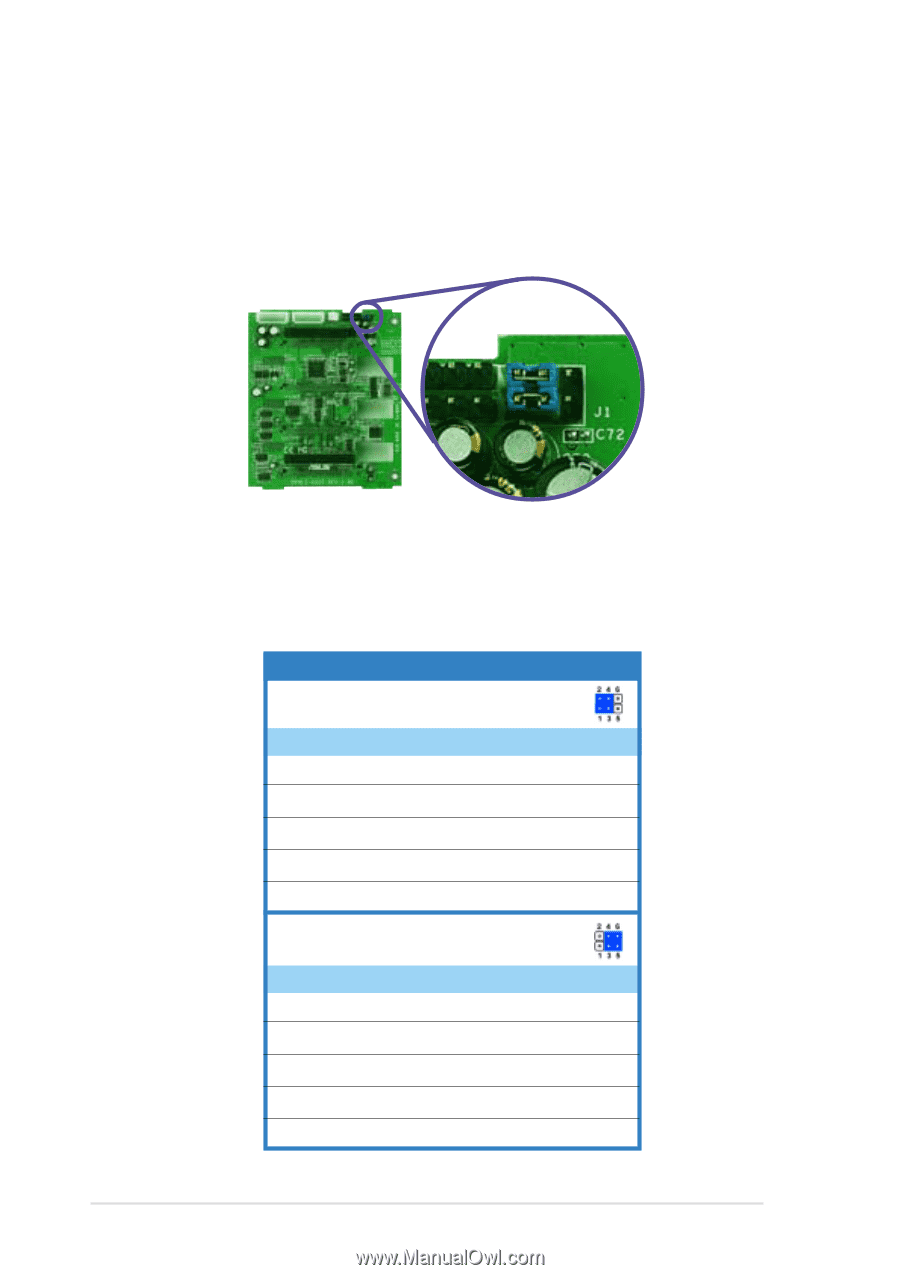
Chapter 2:
Hardware setup
2-34
SCSI backplane jumper settings and HDD ID assignments
The 6-pin jumper
J1
on each of the SCSI backplanes allows you to define
your desired SCSI configuration.
The picture below shows the location of jumper J1 with pins 1-3 and 2-4
shorted.
Cascade configuration
First backplane (BPB1)
J1 setting
(1-3 shorted, 2-4 shorted)
Device
SCSI ID#
Drive Bay 1
ID0
Drive Bay 2
ID1
Drive Bay 3
ID2
Drive Bay 4
ID3
GEM SAF-TE
ID15
Second backplane (BPB2)
J1 setting
(3-5 shorted, 4-6 shorted)
Device
SCSI ID#
Drive Bay 5
ID4
Drive Bay 6
ID5
Drive Bay 7
ID6
Drive Bay 8
ID8
GEM SAF-TE
ID11
Refer to the following tables for the jumper settings and the appropriate
ID# for each SCSI HDD bay.