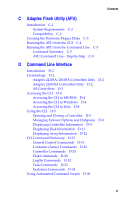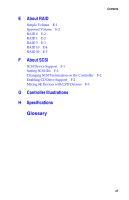Asus Adaptec 2020 ZCR User Manual - Page 16
Drive Requirements, Operating System Compatibility, Red Hat Linux-Professional, Enterprise
 |
View all Asus Adaptec 2020 ZCR manuals
Add to My Manuals
Save this manual to your list of manuals |
Page 16 highlights
Introduction Drive Requirements You need to have enough drives available for the RAID array level you want to build. For details, see Appendix E, About RAID. Note: Arrays work best when all array members (drives) are identical. Hardware Requirements The following list summarizes the hardware requirements: ■ Intel Pentium, or equivalent, processor ■ A motherboard that meets the following compatibility requirements: - Complies with the PCI Local Bus Specification, Revision 2.2 and higher. - Supports multifunction devices where one of the devices is a PCI bridge. - Provides large memory-mapped address ranges. Refer to the Readme file on the Adaptec installation CD for additional motherboard compatibility information. ■ At least 128 MB of RAM ■ An available 32- or 64-bit PCI slot ■ An available 32- or 64-bit PCI or PCI-X slot (For Adaptec 2020ZCR, 2130SLP, and 2230SLP controllers only) ■ 20 MB of free drive space ■ 16-bit SVGA color monitor with a resolution of at least 800 x 600 ■ CD-ROM drive (that is not part of the RAID you are installing) Operating System Compatibility The following operating systems are supported: ■ Windows 2000-Server, Advanced Server, Professional ■ Windows 2003 Server-Standard and Advanced ■ Windows XP-Home Edition and Pro ■ Red Hat Linux-Professional, Enterprise, and Advanced Server 1-4