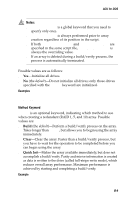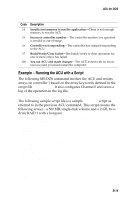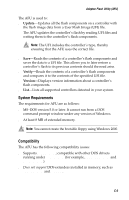Asus Adaptec 2020 ZCR User Manual - Page 94
Example – Running the ACU with a Script, A:\RAID.ACU, C:\RAID.LOG
 |
View all Asus Adaptec 2020 ZCR manuals
Add to My Manuals
Save this manual to your list of manuals |
Page 94 highlights
ACU for DOS ACU Error Codes "Continued" Code 14 15 16 17 100 Description Insufficient memory to run the application-There is not enough memory to run the ACU. Incorrect controller number-The controller number you specified is invalid or out-of-range. Controller not responding-The controller has stopped responding to the ACU. Build/Verify/Clear failed-The build/verify or clear operation for one or more arrays has failed. You ran ACU and made changes-The ACU exited with no errors (success) and you must restart the computer. Example - Running the ACU with a Script The following MS-DOS command invokes the ACU and creates arrays on controller 1 based on the array keywords defined in the script file A:\RAID.ACU. It also configures Channel 0 and saves a log of the operation in the log file C:\RAID.LOG. A:\> ACU /P A:\RAID.ACU /L C:\RAID.LOG /C1 The following sample script file is a sample RAID.ACU script as referred to in the previous ACU command. This script creates the following arrays-a 500 MB, single-disk volume and a 2-GB, twodrive RAID 1 with a hotspare: # Script to create volume, mirror, and RAID 5 arrays # Create a 500MB volume labeled 'MySystem' Array=MySystem Type=Volume Size=500MB Drives=0:0:0 End # Create a 2GB mirror labeled 'MyMirror' Array=MyMirror Type=RAID1 Size=2GB # Use drives 1 and 2 Drives=0:1:0,0:2:0 # Disable write cache WriteCache=No # Assign 1 spare drive HotspareDrives=0:3:0 End B-14