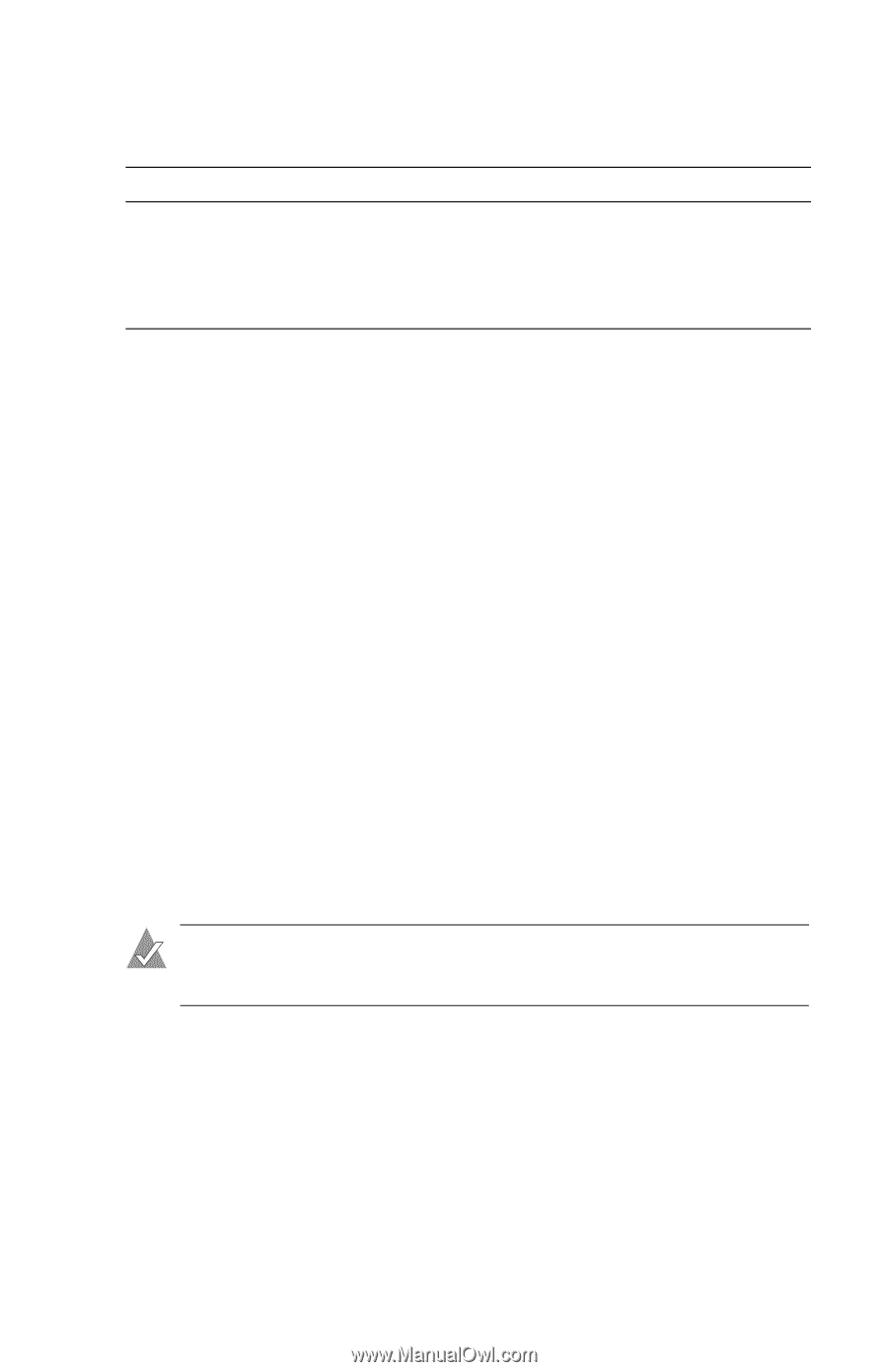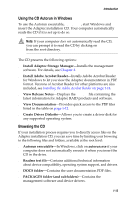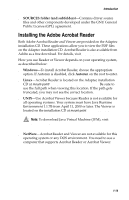Asus Adaptec 2020 ZCR User Manual - Page 24
Using the Adaptec Installation CD, Booting from the CD with No Operating System
 |
View all Asus Adaptec 2020 ZCR manuals
Add to My Manuals
Save this manual to your list of manuals |
Page 24 highlights
Introduction The locations for the PDF files and Readme file are listed below: Document Readme Installation and User's Guide Command Line Interface Reference Guide CD Location / /books/RAID Install Gd ... pdf /books/RAID SW Ref ... .pdf To view the PDF documents, you need Acrobat Reader or Viewer installed on your computer. For details, see Installing the Adobe Acrobat Reader on page 1-14. For details on using the installation CD, see Using the Adaptec Installation CD on page 1-12. Using the Adaptec Installation CD The Adaptec RAID Installation CD contains software, device drivers, and documentation. You can use the CD the following ways: ■ Booting from the CD with No Operating System ■ Using the CD Autorun in Windows ■ Browsing the CD Booting from the CD with No Operating System The Adaptec installation CD is bootable. You can use it to start a computer that has no operating system and configure an array (provided your computer is set up to recognize bootable CDs). Note: Verify that your computer supports bootable CDs by entering system Setup and checking the settings. 1-12