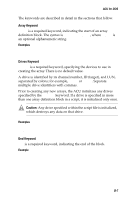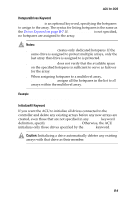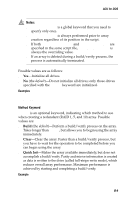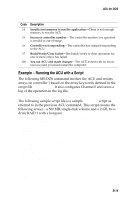Asus Adaptec 2020 ZCR User Manual - Page 89
Notes, Method Keyword, Build, Clear, Quick Init
 |
View all Asus Adaptec 2020 ZCR manuals
Add to My Manuals
Save this manual to your list of manuals |
Page 89 highlights
ACU for DOS Notes: ■ InitializeAll is a global keyword that you need to specify only once. ■ InitializeAll is always performed prior to array creation regardless of its position in the script. ■ If both InitializeAll=Yes and InitializeAll=No are specified in the same script file, InitializeAll=Yes is always the overriding value. ■ If an array is deleted during a build/verify process, the process is automatically terminated. Possible values are as follows: ■ Yes-Initialize all drives. ■ No (the default)-Do not initialize all drives; only those drives specified with the Drives keyword are initialized. Examples Type=Volume Type=RAID1 Method Keyword Method is an optional keyword, indicating which method to use when creating a redundant (RAID 1, 5, and 10) array. Possible values are: ■ Build (the default)-Perform a build/verify process on the array. Takes longer than Clear, but allows you to begin using the array immediately. ■ Clear-Clear the array. Faster than a build/verify process, but you have to wait for the operation to be completed before you can begin using the array. ■ Quick Init-Makes the array available immediately, but does not accomplish a build/verify. Parity and mirror information is created as data is written to the drive (called full-stripe write mode), which reduces overall array performance. Maximum performance is achieved by starting and completing a build/verify. Example Method=Build B-9