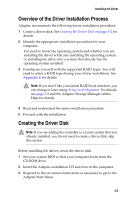Asus Adaptec 2020 ZCR User Manual - Page 43
Installing the Module in an Existing Linux System, Installing the Unix Driver, OpenServer
 |
View all Asus Adaptec 2020 ZCR manuals
Add to My Manuals
Save this manual to your list of manuals |
Page 43 highlights
Installing the Driver Installing the Module in an Existing Linux System To install the module in an existing Red Hat or SuSE Linux system: 1 Insert and mount the Adaptec installation CD. 2 Install the module RPM by typing: rpm -Uvh mount-point/linux/arc/driver/aac1.1.4-2322.rpm 3 Run fdisk, mkfs, and create mount points for any new drives. Installing the Unix Driver This section discusses the following systems: ■ OpenServer ■ UnixWare and OpenUNIX OpenServer This section contains procedures for installing the driver in OpenServer systems. Installing the Driver When You Install OpenServer To install the driver with the operating system during a fresh install: 1 Install and configure the controller and hard drives, as described in page 2-3. 2 Create the bootable array, as described on page 2-5. 3 Create the driver disk, as described on page 3-2. When finished, remove the driver disk. 4 Insert the OpenServer installation CD and restart the computer. The system starts loading from the CD and displays a Boot: prompt. 5 When you see the Boot: prompt, insert the driver disk and type defbootstr link=aacraid. 6 Follow the OpenServer instructions to complete the installation. 7 When the installation is complete, remove the driver disk and restart the computer. 8 Insert and mount the Adaptec installation CD. 3-6