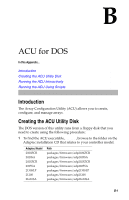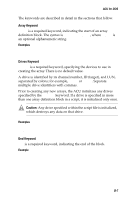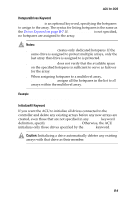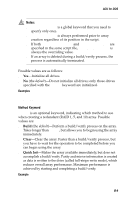Asus Adaptec 2020 ZCR User Manual - Page 86
Array Definition Block Keywords, Array, Drives
 |
View all Asus Adaptec 2020 ZCR manuals
Add to My Manuals
Save this manual to your list of manuals |
Page 86 highlights
ACU for DOS Array Definition Block Keywords The array definition block always begins with the keyword Array and ends with the keyword End. The other required array definition keywords are Drives and Type. The array definition keywords are listed in the table below alphabetically. Keyword Array Drives End HotspareDrives InitializeAll Method ReadCache Size StripeSize Type Wait WriteCache Required? Yes Yes Yes No No Yes No No No Yes No No Default Value None None None None No Build Yes Maximum 64 None Yes Yes Description Indicates the start of an array definition block. See page B-7). Specifies the devices used in creating the array. See page B-7). Indicates the end of an array definition block. See page B-7 for details. Specifies the hotspares to assign to the array. See page B-8). Indicates whether to initialize all the drives connected to the controller. See page B-8). Indicates the method (Build/ Verify, Clear, or Quick Init) to use when creating a redundant array (see page B-9. Indicates whether read caching is enabled for this array (see page B-10). Specifies the size of the array (see page B-10). Specifies the size of contiguous I/O, in bytes (see page B-10). Indicates the type of array to create (see page B-9). Indicates whether the ACU should wait for the new array's build/verify or clear to complete before continuing (see page B-11). Indicates whether write caching is enabled for this array (see page B-11). B-6