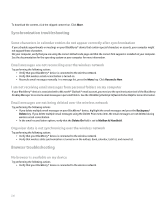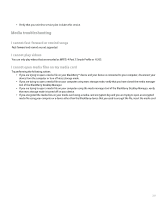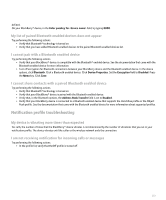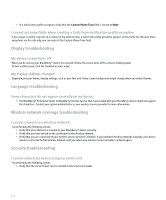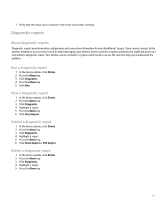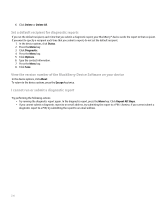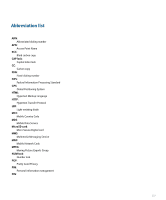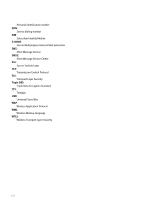Blackberry Pearl 8100 User Guide - Page 236
Display troubleshooting, Language troubleshooting, Wireless network coverage troubleshooting,
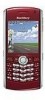 |
UPC - 890552608270
View all Blackberry Pearl 8100 manuals
Add to My Manuals
Save this manual to your list of manuals |
Page 236 highlights
• In a notification profile exception, verify that the Custom Phone Tune field is not set to Mute. I cannot set some fields when creating a Calls From notification profile exception If you assign a custom ring tone to a contact in the address book, a Calls From profile exception appears in the profile list. Because these exceptions are for calls only, you can only set the Custom Phone Tune field. Display troubleshooting My device screen turns off When you do not use your BlackBerry® device for a period of time, the screen turns off to conserve battery power. To turn on the screen, click the trackball or press a key. My display settings changed Depending on your theme, display settings, such as your font and Home screen background, might change when you switch themes. Language troubleshooting Some characters do not appear correctly on my device • The BlackBerry® Enterprise Server or BlackBerry Internet Service that is associated with your BlackBerry device might not support the characters. Contact your system administrator or your wireless service provider for more information. Wireless network coverage troubleshooting I cannot connect to a wireless network Try performing the following actions: • Verify that your SIM card is inserted in your BlackBerry® device correctly. • Verify that you have turned on the connection to the wireless network. • Verify that you are connected to your wireless service provider's network. If you switched wireless networks manually, your device remains connected to that wireless network until you select your wireless service provider's network again. Security troubleshooting I cannot unlock my device using my smart card Try performing the following actions: • Verify that the correct smart card is inserted in the smart card reader. 234