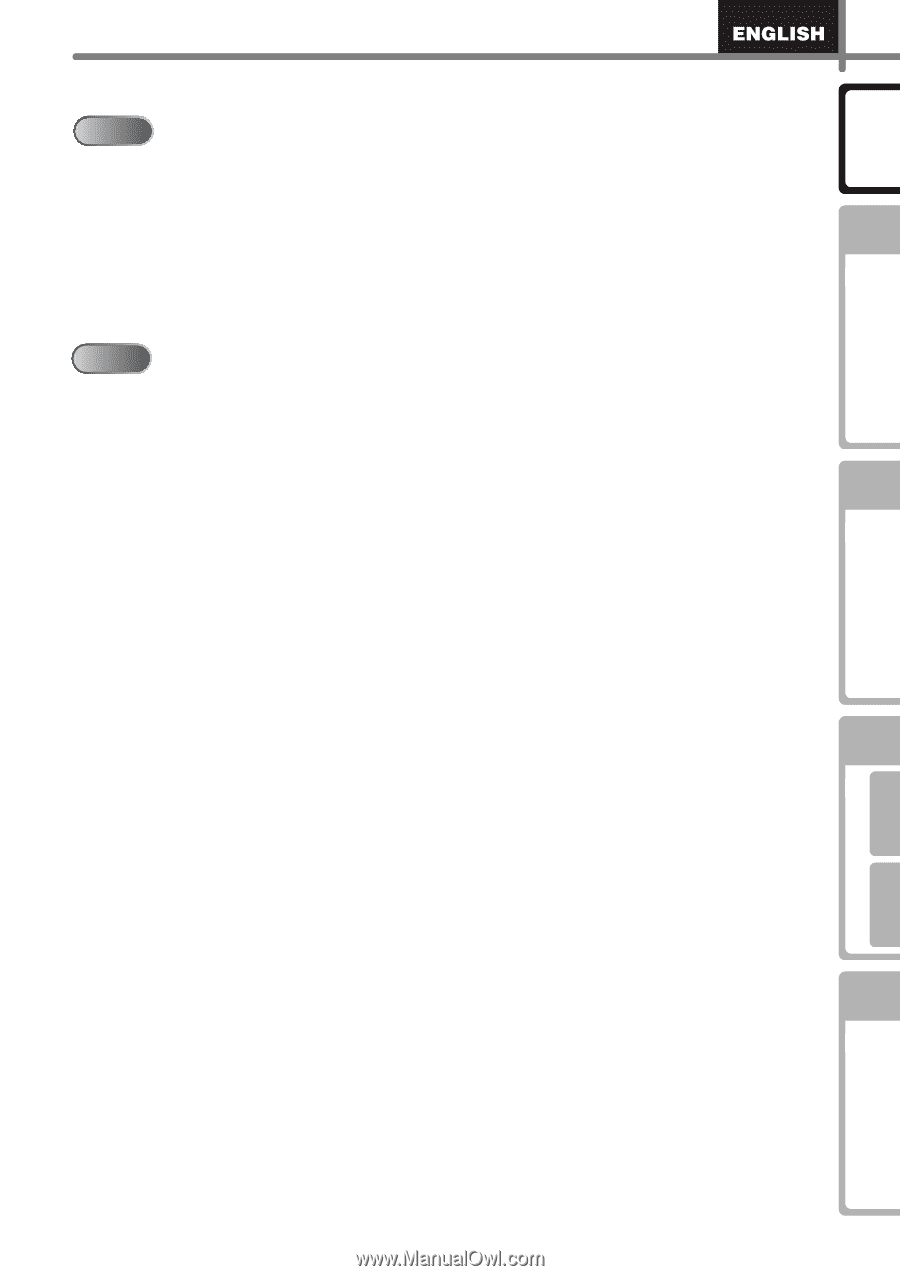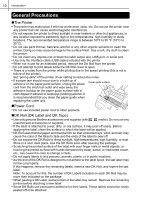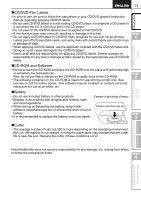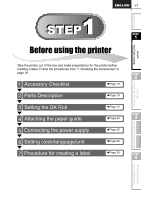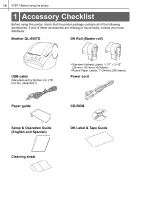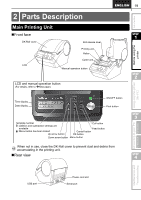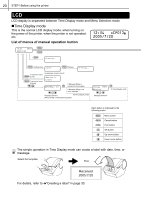Brother International ™ QL-650TD Users Manual - English and Spanish - Page 15
Maintenance and Troubleshooting, Connecting to your PC, Before using the, printer, Maintenance
 |
View all Brother International ™ QL-650TD manuals
Add to My Manuals
Save this manual to your list of manuals |
Page 15 highlights
Before using the printer 15 Introduction 3 STEP Connecting the printer to your PC 41 For Windows 42 1. Software description 42 2. Notes on installation 43 3. Installing the software 43 For Macintosh 47 1. Software description 47 2. Notes on installation 47 3. Software installation 48 4 STEP Maintenance and Troubleshooting 53 Maintenance 54 Print head maintenance 54 Roller maintenance 54 Label outlet maintenance 55 Replacing the cutter unit 56 Replacing the lithium clock battery 57 Troubleshooting 59 Potential types of problems 59 Error messages (what they mean 60 Main specifications 62 Accessories (For USA Only 63 STEP 1 STEP 2 STEP 3 Using only this printer (No PC) Connecting to your PC For Macintosh For Windows STEP 4 Maintenance and Troubleshooting