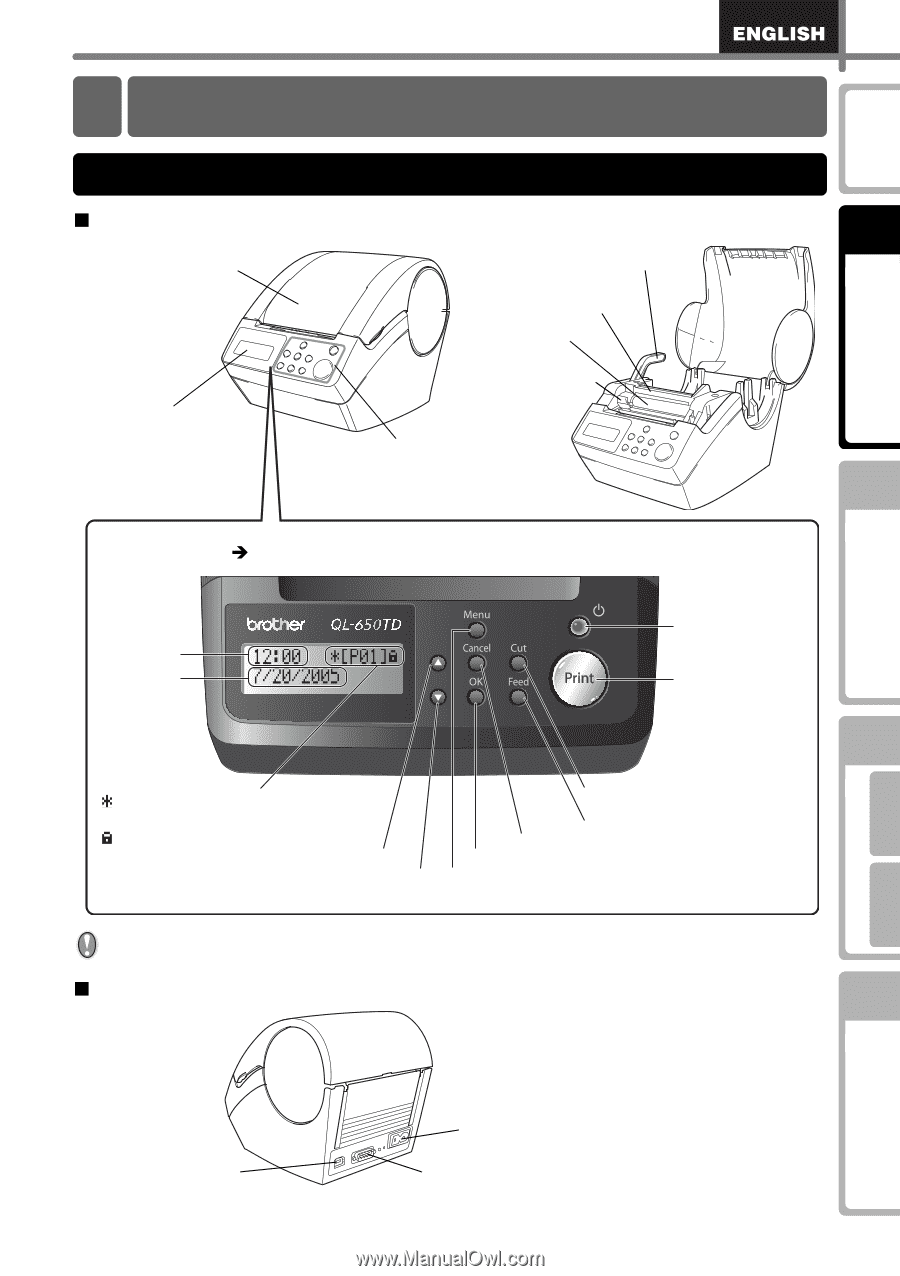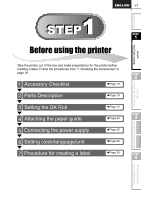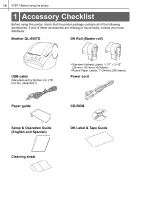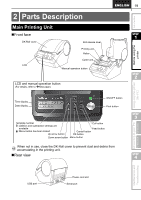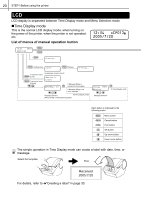Brother International ™ QL-650TD Users Manual - English and Spanish - Page 19
Parts Description, Main Printing Unit
 |
View all Brother International ™ QL-650TD manuals
Add to My Manuals
Save this manual to your list of manuals |
Page 19 highlights
Before using the printer Using only this printer (No PC) 2 Parts Description Main Printing Unit „Front face DK Roll cover LCD Roll release lever Printing unit Roller Cutter unit Manual operation button LCD and manual operation button (For details, refer to ÎNext page.) Time display Date display ON/OFF button Print button Template number : addition and subtraction settings are Cut button available Feed button : Menu button has been locked Up arrow button Cancel button OK button Down arrow button Menu button When not in use, close the DK Roll cover to prevent dust and debris from accumulating in the printing unit. „Rear view Introduction 19 STEP 1 STEP 2 STEP 3 STEP 4 Connecting to your PC For Macintosh For Windows Maintenance and Troubleshooting USB port Power cord slot Serial port