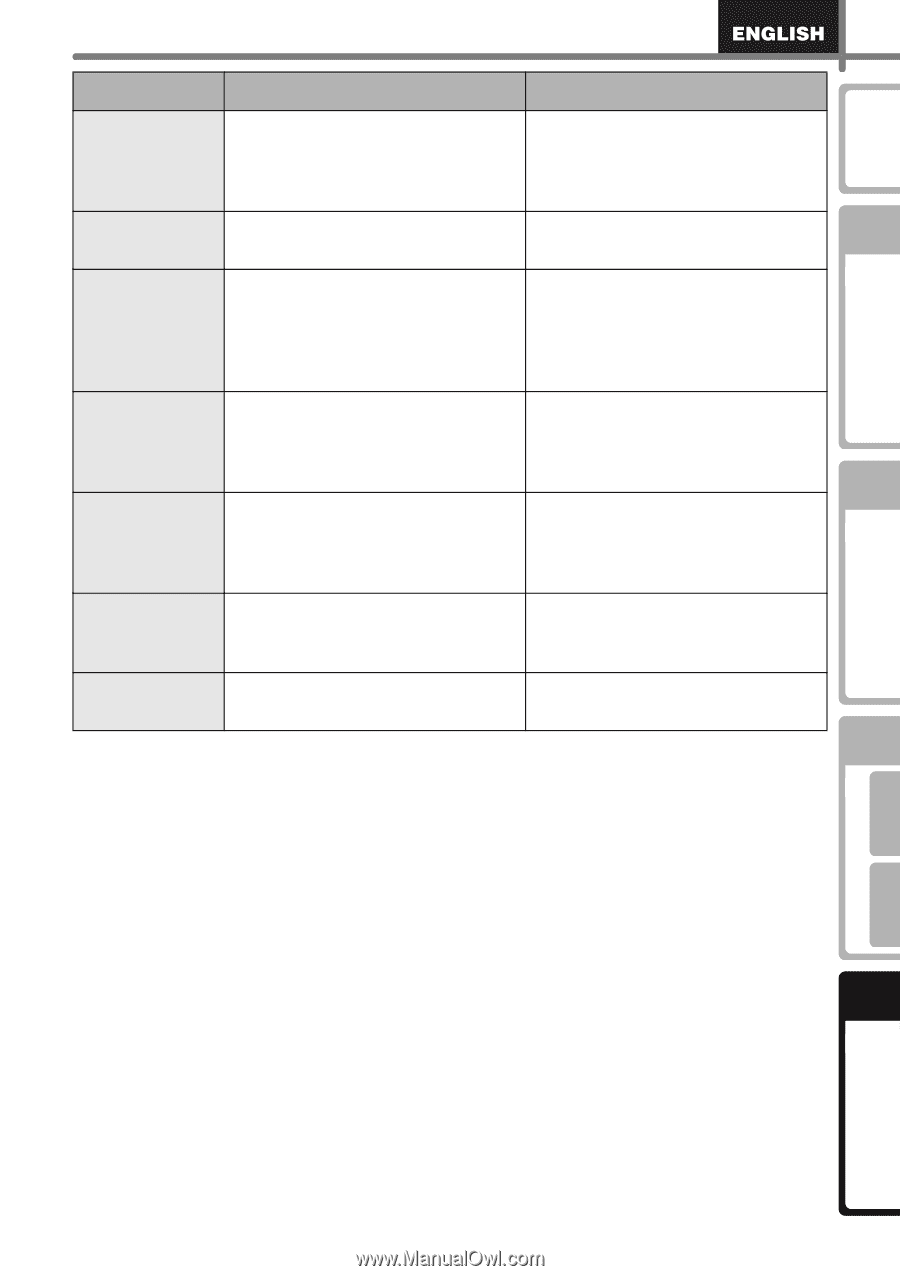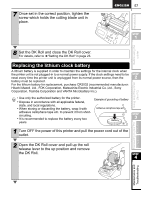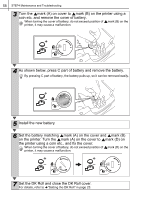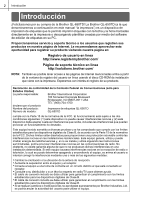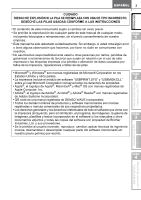Brother International ™ QL-650TD Users Manual - English and Spanish - Page 61
Error message, Cause, Solution, Set 2-3/7 62 mm DK Tape.
 |
View all Brother International ™ QL-650TD manuals
Add to My Manuals
Save this manual to your list of manuals |
Page 61 highlights
Before using the printer 61 Error message Cause Solution Please Insert *****! Printing is operated without setting DK Roll or without setting the DK Roll of proper size. Set the DK Roll which size fits to the paper size of downloaded template or label layout on PC to be printed. Please Insert 2-3/7"! List Print is applicable for 2-3/7" Set 2-3/7" (62 mm) DK Tape. (62 mm) amorphous length roll. No Setting Applicable Data! When selecting the template which does not include the date and time object, it is not possible to set addition or subtraction of date and time. Select the template which includes date and time object and then set it. No Numbering Applicable Data! When selecting the template which does not include the numbering object, the numbering printing cannot be operated. Select the template which includes the numbering object. Transmission Error! Some receiving error occurs Check that the cable is properly when receiving the data from PC. connected and turn on the power of main unit and do the operation over again. The selected template does not Unable to change the settings. No Editing Applicable Data! include the items which are possible to change their settings. Length Limit! The data which is about to print Select bigger label size or modify does not fit to the label size. its contents and settings. Introduction STEP 1 STEP 2 STEP 3 Using only this printer (No PC) Connecting to your PC For Macintosh For Windows STEP 4 Maintenance and Troubleshooting