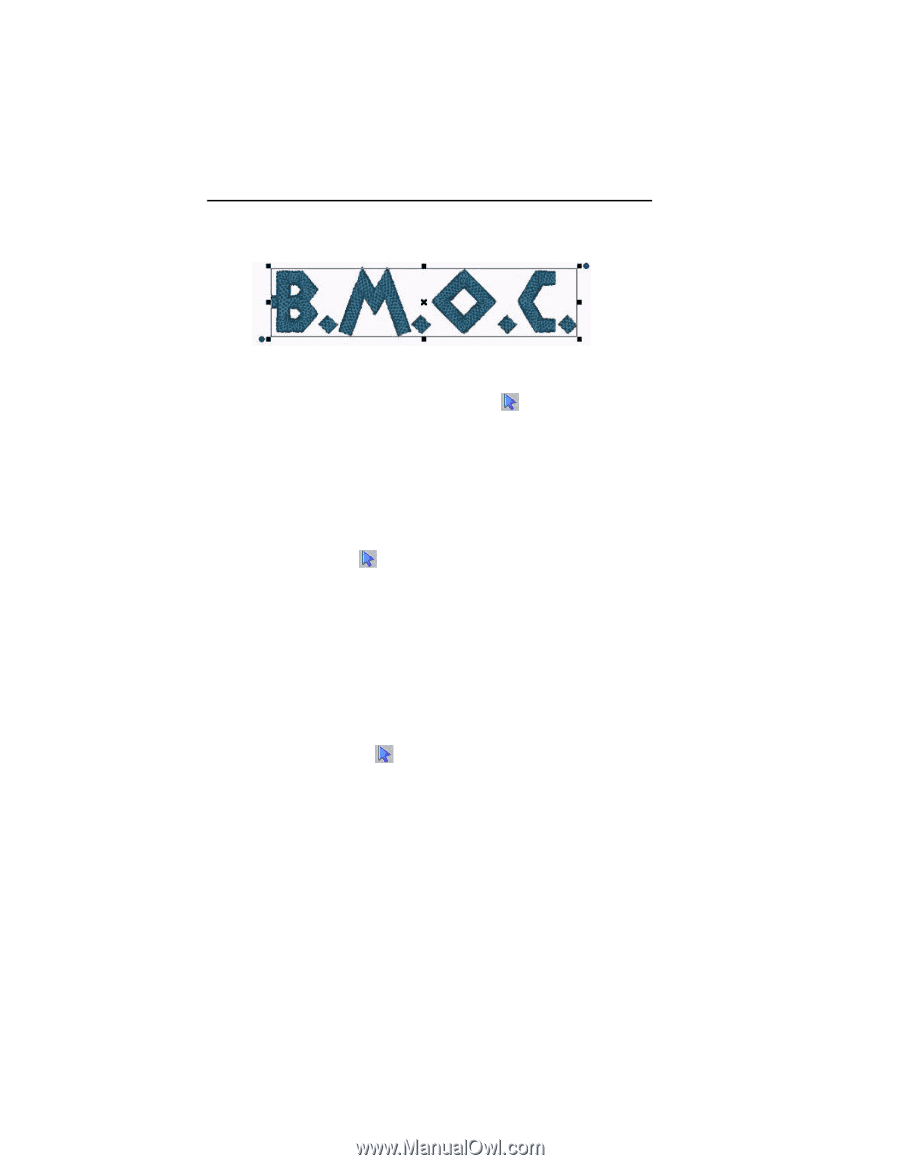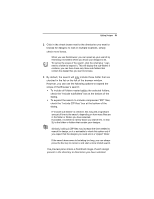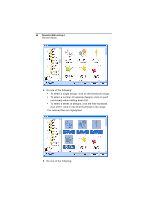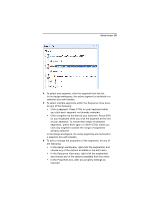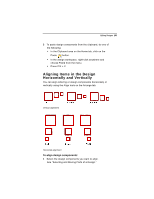Brother International BES Embroidery Software 2 Instruction Manual - English - Page 102
To select multiple components in the design, To select all components of the design, To select
 |
View all Brother International BES Embroidery Software 2 manuals
Add to My Manuals
Save this manual to your list of manuals |
Page 102 highlights
100 Pacesetter BES Lettering 2 Instruction Manual To select multiple components in the design: 1 From the Home tab, click the Select tool. 2 Click a design component. Press CTRL on your keyboard while you click each design component not already selected. The active design components will be enclosed in a selection box with handles. To select all components of the design: Using the Select tool, click in the workspace, and draw a box large enough to enclose all components of the design. • To select all the design components currently in the active window, do one of the following: Click on the small down arrow under the Select tool on the ribbon, and choose Select All. Press Ctrl + A on the keyboard. To select segments using the Sequence View area: 1 On the Ribbon, choose the Home tab. 2 Click the Select tool to change to Outline Mode. 3 In the Sequence View, select the group of segments which contains the desired segment or segments; if it is not already in expanded view, click the small plus sign next to the group in order to the list of individual segments in the group.