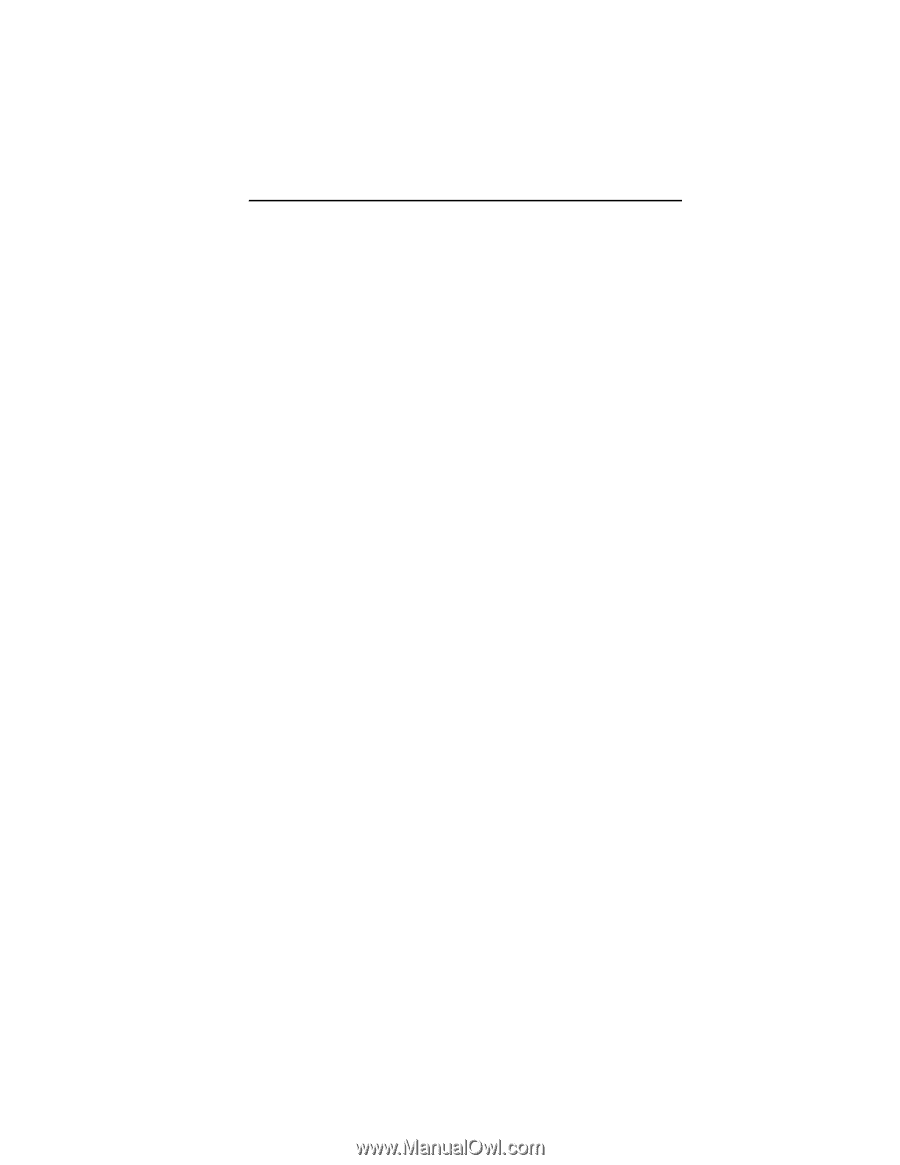3
Drop Caps
..............................................................................
66
Properties Specific to Particular Text Frames
.........................
67
Changing Properties with the Context Menu
(Right-click)
.............................................................................
68
Text Styles Option
..........................................................................
70
Run Style Text
........................................................................
70
Steil Style Text
........................................................................
71
Appliqué Style Text
.................................................................
72
Adjusting Fill Settings
....................................................................
78
Choosing a Fill Pattern
...........................................................
79
Fill Density Setting
..................................................................
80
Carved Fill Properties
.............................................................
81
Underlay Properties
.......................................................................
82
Selecting the Underlay Type
..................................................
83
Specifying the Underlay Density
.............................................
83
Specifying the Underlay Stitch Length
....................................
84
Changing the Inset Distance
..................................................
84
Pull Compensation Settings
...........................................................
85
Displaying Special Characters
.......................................................
86
Editing Designs
..................................................................
91
Creating New Designs
...................................................................
92
Opening and Closing Designs
.......................................................
93
Opening Files with the Browser
.....................................................
94
Choosing the Default Recipe
..................................................
97
Saving a Design
............................................................................
98
Selecting and Moving Parts of a Design
........................................
99
The Select Tool
.......................................................................
99
Copying, Cutting, and Pasting Design
Components
.........................................................................
102
Aligning Items in the Design Horizontally
and Vertically
........................................................................
103
Moving Parts of a Design Manually
......................................
104
Nudging Design Components
...............................................
105
Deleting Design Components
...............................................
105
Rotating Design Components
...............................................
106
Working with the Color Palette
....................................................
107
Selecting a Thread Chart
.....................................................
107
Searching for a Specific Color
..............................................
107
Changing a Thread Color
.....................................................
108