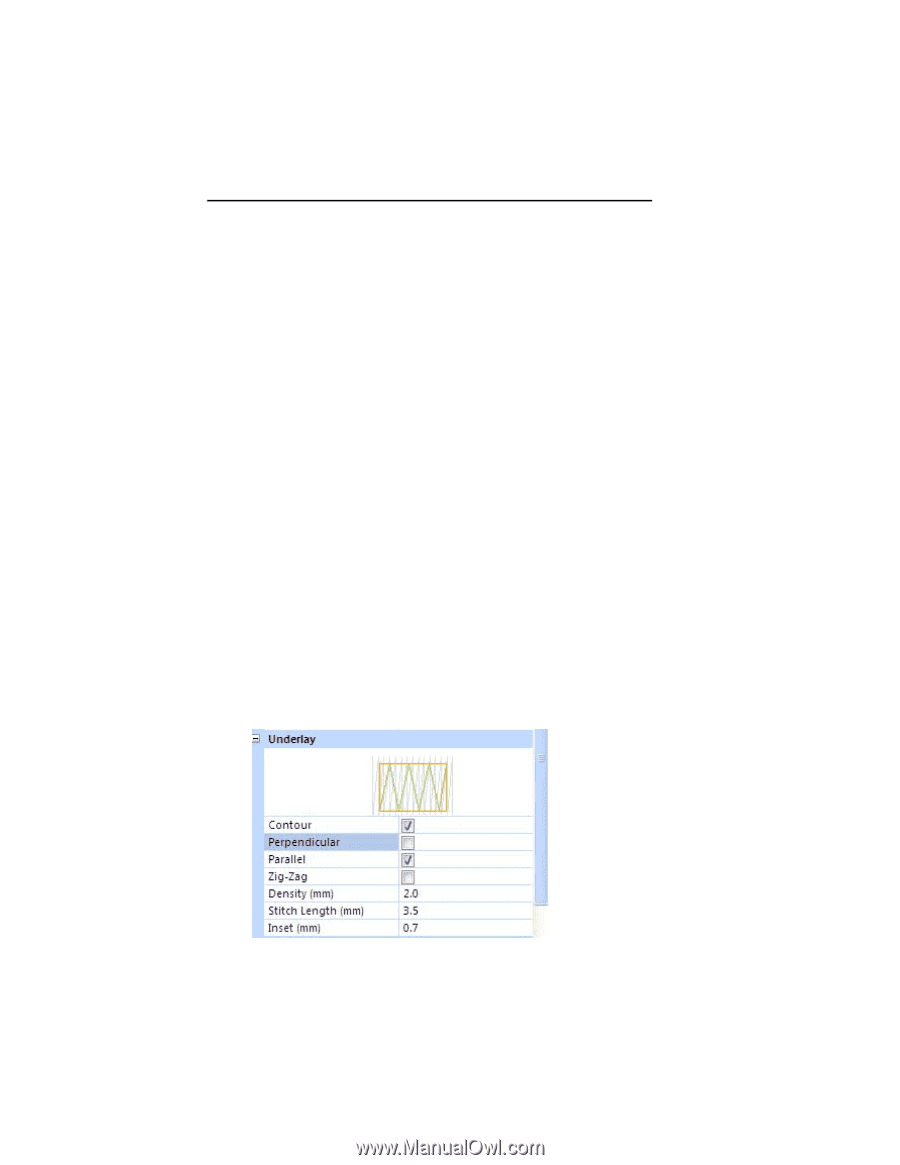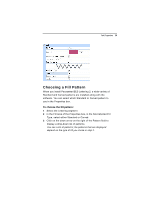Brother International BES Embroidery Software 2 Instruction Manual - English - Page 84
Underlay Properties
 |
View all Brother International BES Embroidery Software 2 manuals
Add to My Manuals
Save this manual to your list of manuals |
Page 84 highlights
82 Pacesetter BES Lettering 2 Instruction Manual 2 In the Fill area of the Properties Panel, do the following: Click the Emboss Scale box to select this property. In the Emboss Scale field, enter a percentage value to adjust the scaling. 3 Click Apply. To change the Emboss Angle of a Carved pattern: 1 Select a Carved fill segment 2 In the Fill area of the Properties Panel, do the following: Click the Emboss Angle box to select this property. In the Emboss Angle field, enter a percentage value to adjust the angle. 3 Click Apply. You see your segment altered accordingly. Underlay Properties Underlay stitches are laid down before the visible, or "top" stitches, to help stabilize stretchy fabrics. They can also help to tack down wales or naps (on fabrics such as corduroy). There are a variety of possible underlay types available; the following image gives a schematic view of how the different types of underlay are sewn. The Underlay Area in the Properties panel.