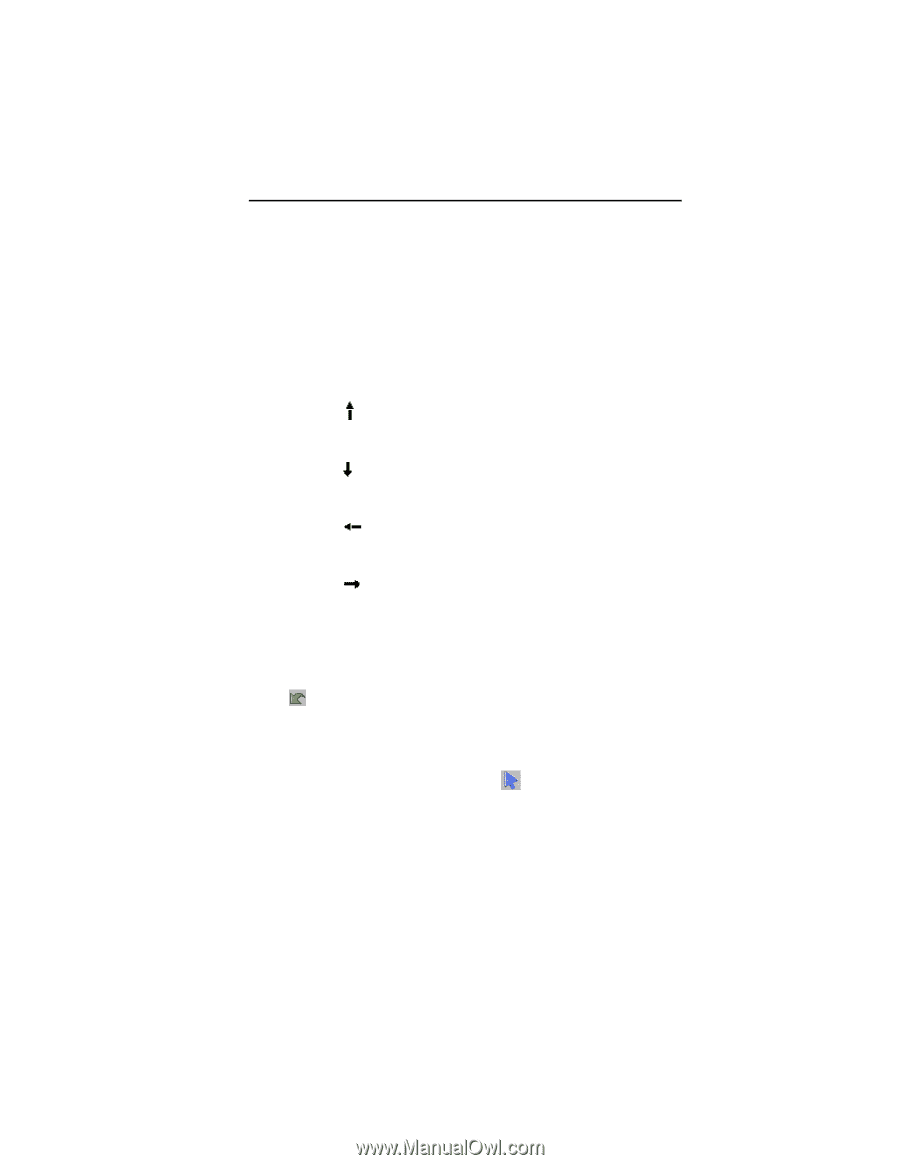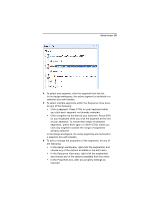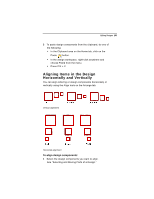Brother International BES Embroidery Software 2 Instruction Manual - English - Page 107
Nudging Design Components, Deleting Design Components
 |
View all Brother International BES Embroidery Software 2 manuals
Add to My Manuals
Save this manual to your list of manuals |
Page 107 highlights
Editing Designs 105 Nudging Design Components Nudging moves the selected design component or group of design components. Nudging is similar to dragging the design component but the distance that the design component moves is smaller. To nudge up: • Use Ctrl + . To nudge down: • Use Ctrl + . To nudge left: • Use Ctrl + . To nudge right: • Use Ctrl + . Deleting Design Components Deleting a design component removes it from the design. The only way to retrieve a design component you delete is to use the Undo tool from the Quick Access tool bar immediately after you delete it. To delete a design component: 1 From the Home tab, click the Select tool. 2 Select the design component. 3 There are three ways to delete a design component: Right-click and select Delete from the shortcut menu. Press Delete on your keyboard. Choose the Delete command from the Home Tab on the ribbon.