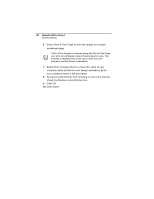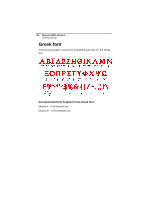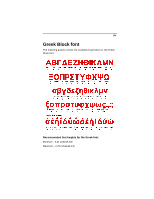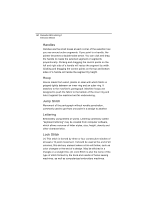Brother International BES Embroidery Software 2 Instruction Manual - English - Page 139
Hebrew Traditional font
 |
View all Brother International BES Embroidery Software 2 manuals
Add to My Manuals
Save this manual to your list of manuals |
Page 139 highlights
137 Hebrew Traditional font The following image shows the available keystrokes and letter names of the Hebrew Traditional font. Note that, in this font, the direction of the letters will be reversed automatically; that is, they will run left-to-right in the Text entry field in the Properties panel, but right-to-left in the design. Recommended font heights for the Hebrew Traditional font: Minimum - 0.28 inches/7 mm Maximum - 1.97 inches/50 mm
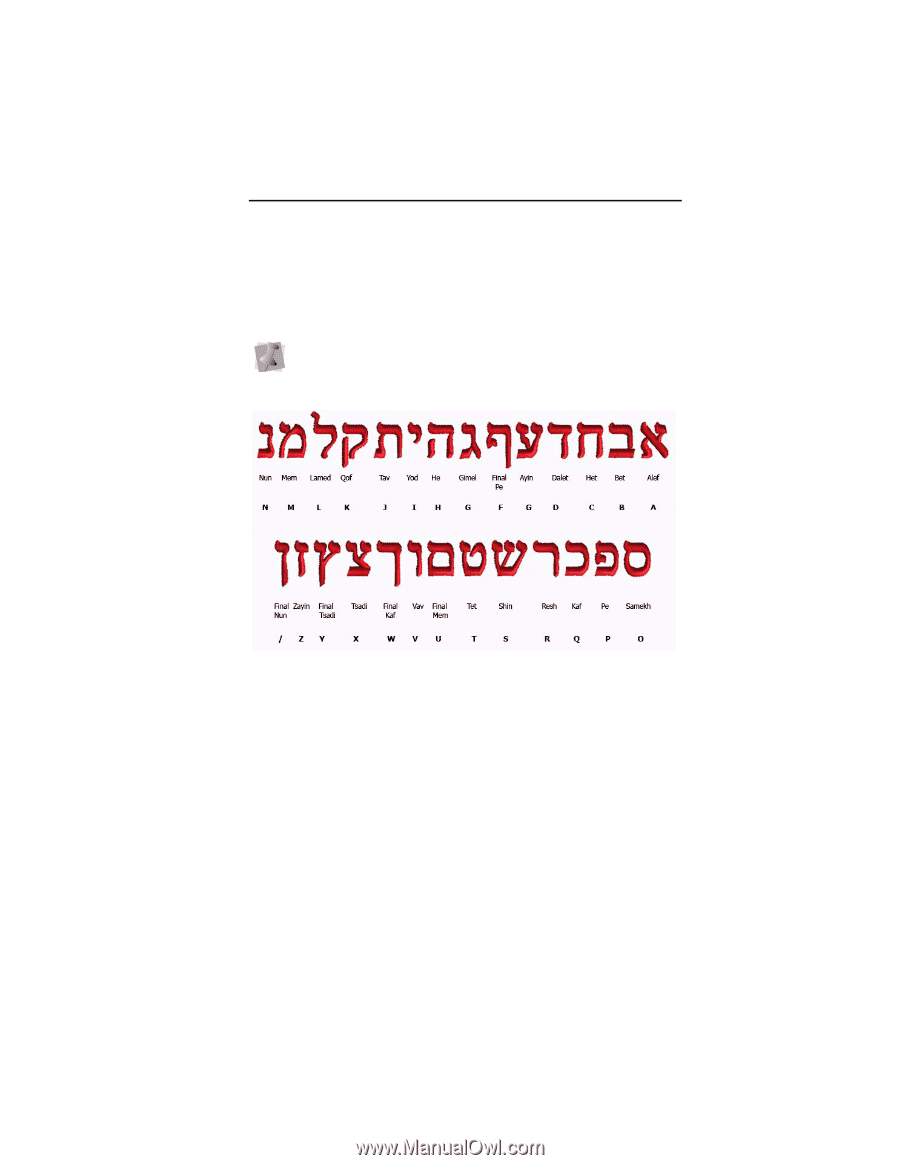
137
Hebrew Traditional font
The following image shows the available keystrokes and letter
names of the Hebrew Traditional font.
Recommended font heights for the Hebrew Traditional font:
Minimum - 0.28 inches/7 mm
Maximum - 1.97 inches/50 mm
Note that, in this font, the direction of the letters will be reversed
automatically; that is, they will run left-to-right in the Text entry field
in the Properties panel, but right-to-left in the design.