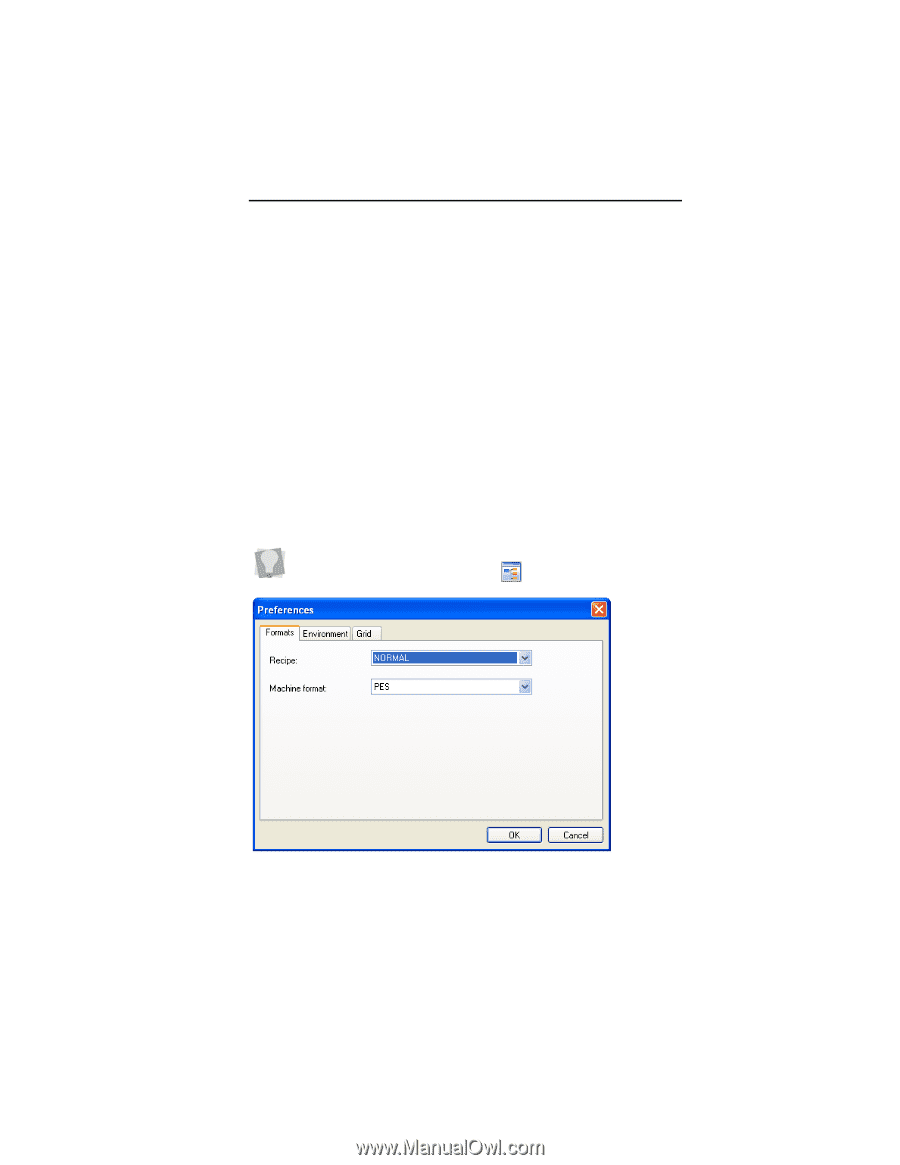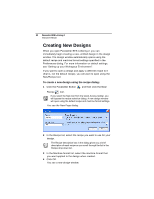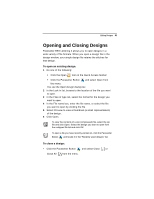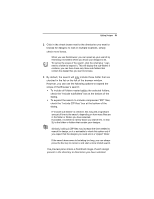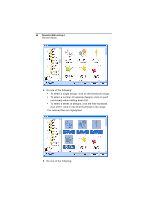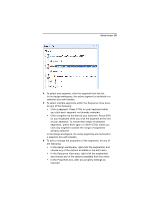Brother International BES Embroidery Software 2 Instruction Manual - English - Page 99
Choosing the Default Recipe
 |
View all Brother International BES Embroidery Software 2 manuals
Add to My Manuals
Save this manual to your list of manuals |
Page 99 highlights
Editing Designs 97 To open the selected file or files in a new window, click the Open button. The selected design or designs open in your workspace; if multiple designs were opened, each will open in its own tab. To merge the selected file or files into the current design, click the Merge button. The embroidery file (or files) will open. Choosing the Default Recipe You choose one of the pre-installed recipes through the New design dialog each time you open a new design. The NORMAL recipe is the default for new designs; however, you can set the default to a different recipe through the Preferences dialog box. To open the Preferences dialog box, go to the View tab on the ribbon and click on the Preferences button. The recipe you choose then becomes the default for all subsequent design files that you open. The recipes containing fabric settings are applied to all the lettering you create in that design.