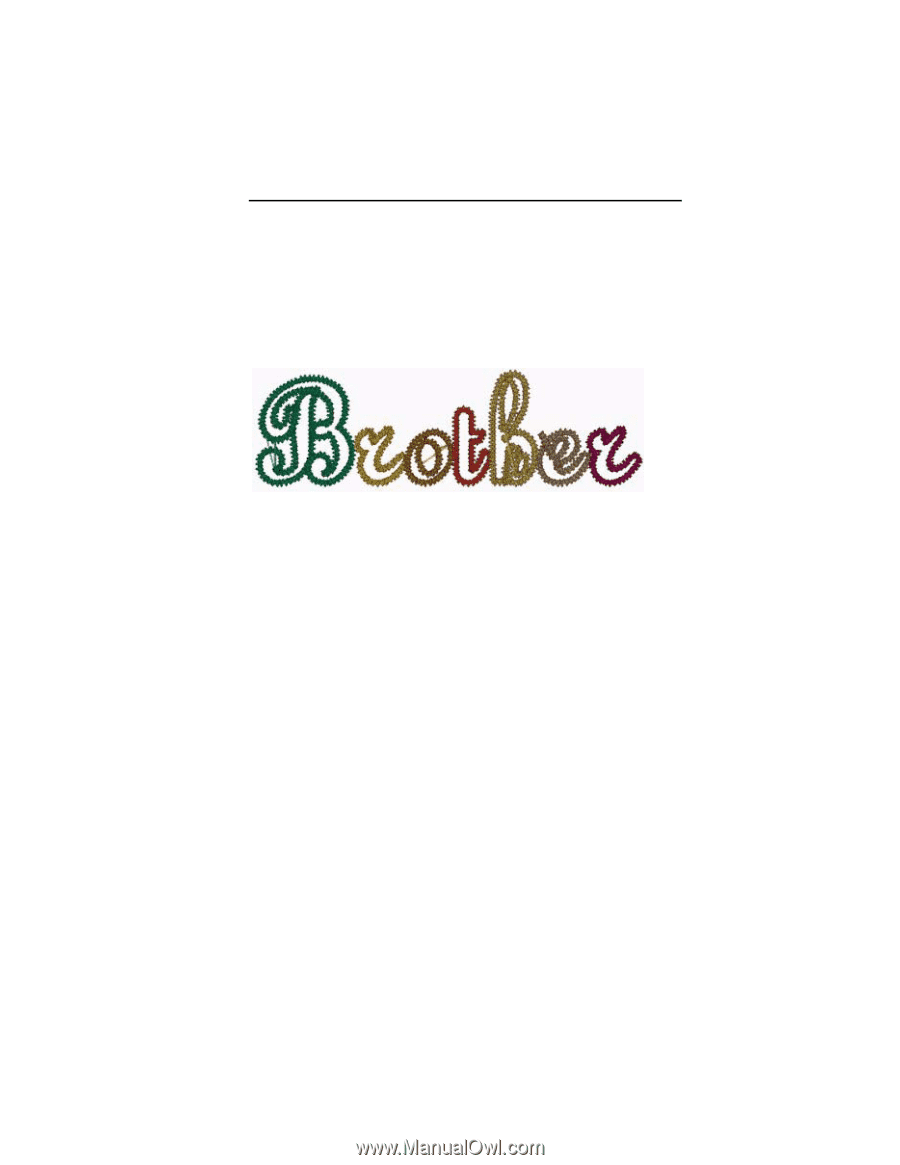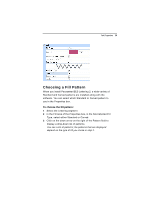Brother International BES Embroidery Software 2 Instruction Manual - English - Page 79
Fabric Backgrounds in Appliqué Style Text
 |
View all Brother International BES Embroidery Software 2 manuals
Add to My Manuals
Save this manual to your list of manuals |
Page 79 highlights
Text Properties 77 In the Motif Stitch Length box, enter the motif stitch length. The motif stitch length affects the size of the motif and represents the length (width) of each motif pattern. 4 Click Apply. Fabric Backgrounds in Appliqué Style Text You have the option of selecting a fabric background to display within the appliqué border. You can select either from a list of fabric images provided with Pacesetter BES Lettering 2, or import your own image file to use as a background. To display a fabric background in an Appliqué segment: 1 Select the Appliqué text segment. 2 In the Appliqué area of the Properties panel, select the Fabric field. 3 Click the down arrow to the right of the Fabric field. You see a list of available fabrics, 4 Choose one of the fabrics from the list by clicking on it. 5 Click Apply. The selected fabric image appears within the Appliqué border.