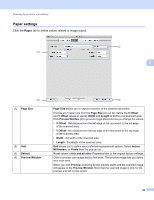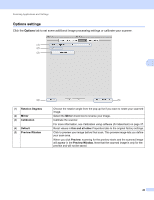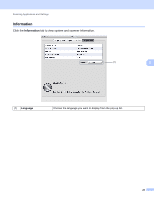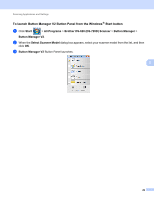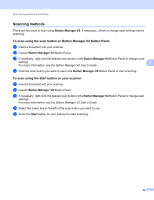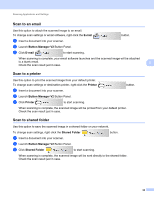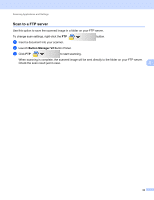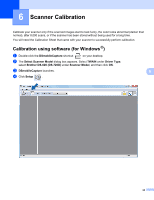Brother International DS-620 Users Guide - Page 34
To launch Button Manager V2 Button Panel from the Windows, Start button, Start, All Programs
 |
View all Brother International DS-620 manuals
Add to My Manuals
Save this manual to your list of manuals |
Page 34 highlights
Scanning Applications and Settings To launch Button Manager V2 Button Panel from the Windows® Start button a Click Start > All Programs > Brother DS-620 (DS-720D) Scanner > Button Manager > Button Manager V2. b When the Select Scanner Model dialog box appears, select your scanner model from the list, and then click OK. c Button Manager V2 Button Panel launches. 5 29
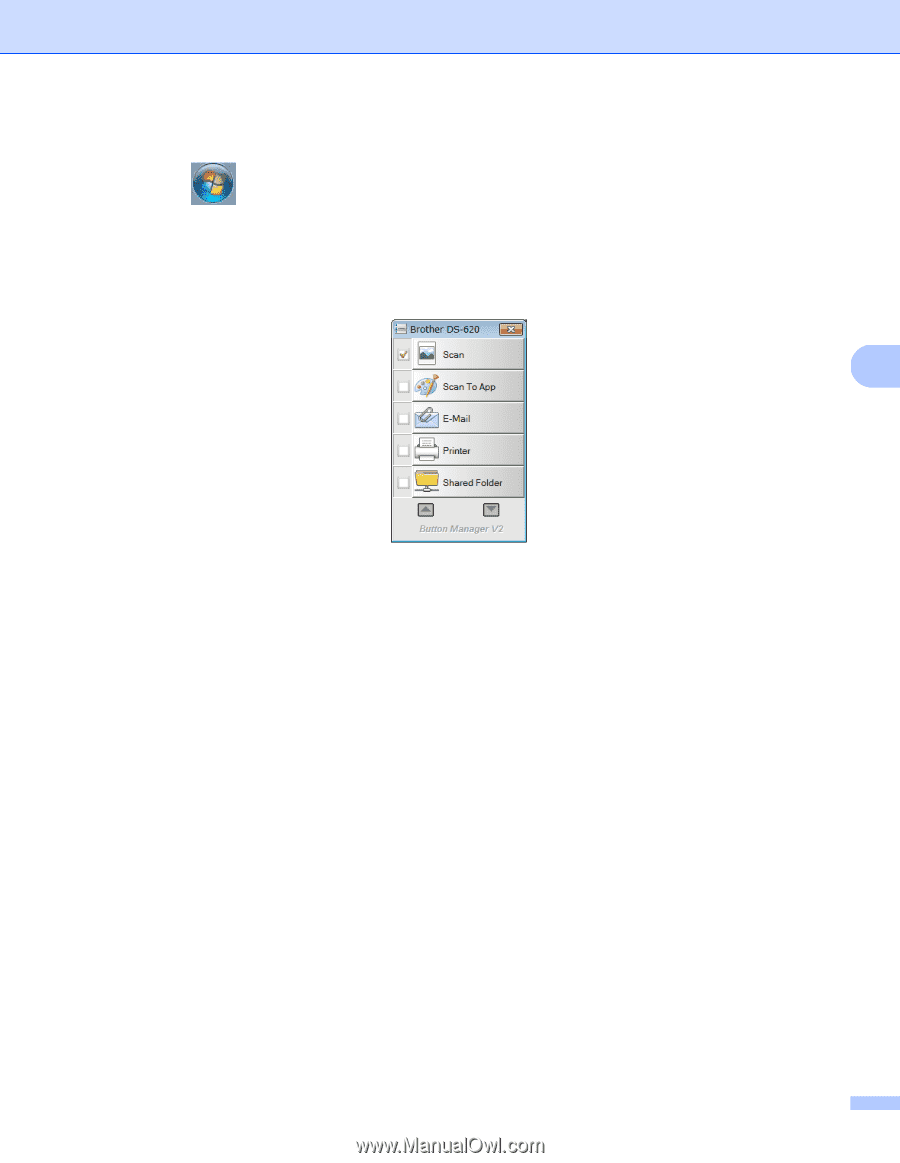
Scanning Applications and Settings
29
5
To launch Button Manager V2 Button Panel from the Windows
®
Start button
a
Click
Start
>
All Programs
>
Brother DS-620 (DS-720D) Scanner
>
Button Manager
>
Button Manager V2
.
b
When the
Select Scanner Model
dialog box appears, select your scanner model from the list, and then
click
OK
.
c
Button Manager V2
Button Panel launches.