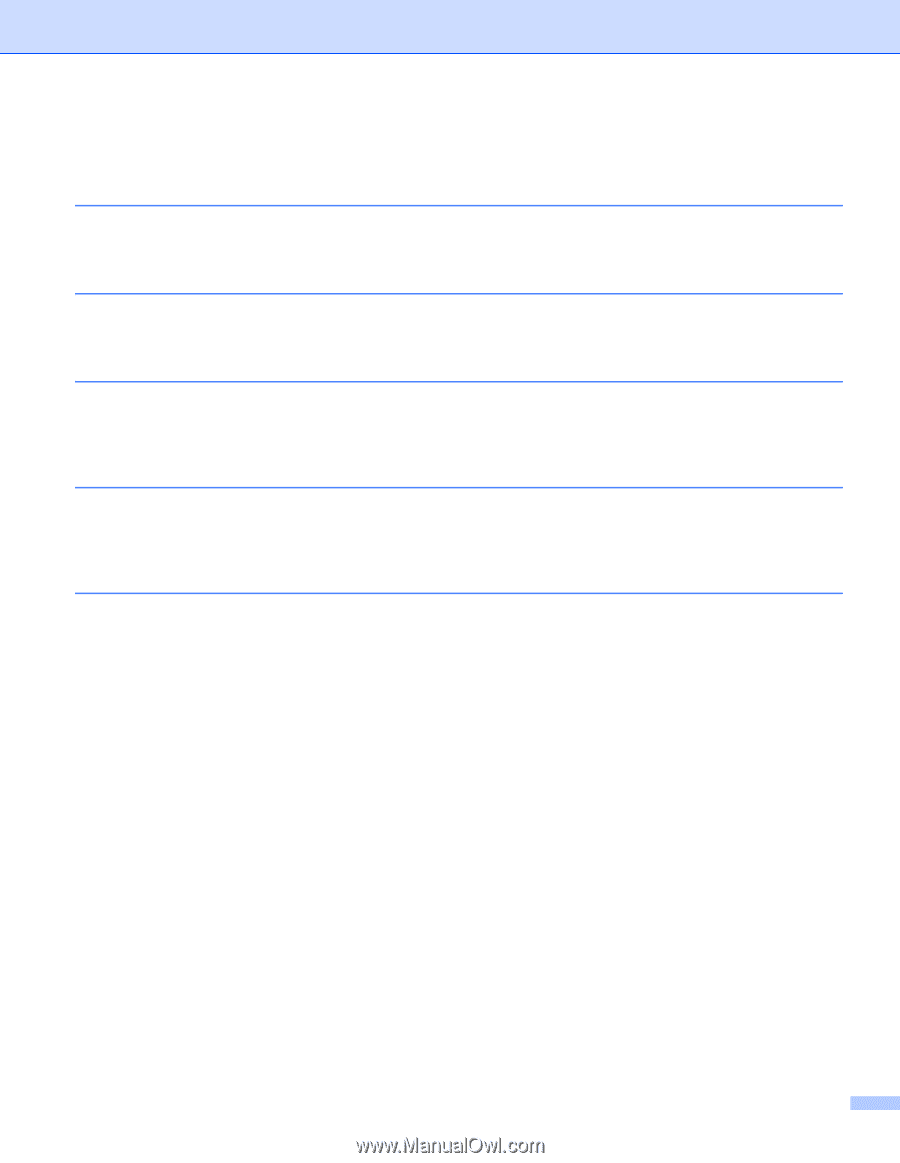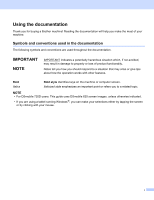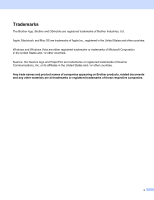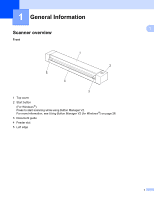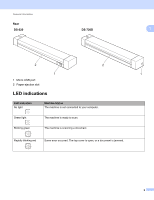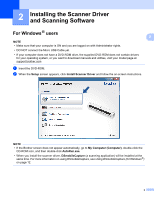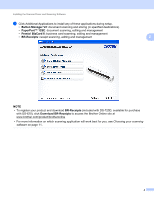iii
Table of Contents
1
General Information
1
Scanner overview
.....................................................................................................................................
1
LED indications
.........................................................................................................................................
2
2
Installing the Scanner Driver and Scanning Software
3
For Windows
®
users
................................................................................................................................
3
For Macintosh users
.................................................................................................................................
5
3
Document Specifications
6
Acceptable documents
.............................................................................................................................
6
Unacceptable documents
.........................................................................................................................
7
Documents recommended for use with the Carrier Sheet
........................................................................
7
4
Scan Preparation
8
Loading a document
.................................................................................................................................
8
Loading the Carrier Sheet
.........................................................................................................................
9
Important Carrier Sheet tips
.............................................................................................................
10
5
Scanning Applications and Settings
11
Choosing your scanning software
...........................................................................................................
11
Using DSmobileCapture (for Windows
®
)
...............................................................................................
12
Changing DSmobileCapture scan settings (for Windows
®
)
...................................................................
14
File settings
......................................................................................................................................
14
Image settings
..................................................................................................................................
15
Paper settings
...................................................................................................................................
16
Preview settings
...............................................................................................................................
18
Options settings
................................................................................................................................
19
Imprinter settings
..............................................................................................................................
20
Information
........................................................................................................................................
21
Using DSmobileCapture (for Macintosh)
................................................................................................
22
Changing DSmobileCapture scan settings (for Macintosh)
....................................................................
23
Image settings
..................................................................................................................................
23
File settings
......................................................................................................................................
24
Paper settings
...................................................................................................................................
25
Options settings
................................................................................................................................
26
Information
........................................................................................................................................
27
Using Button Manager V2 (for Windows
®
)
.............................................................................................
28
Scanning methods
............................................................................................................................
30
Scan buttons in the Button Manager V2 Button Panel (for Windows
®
)
..................................................
31
Scan to an image
..............................................................................................................................
31
Scan to an application
......................................................................................................................
31
Scan to an email
...............................................................................................................................
32
Scan to a printer
...............................................................................................................................
32
Scan to shared folder
.......................................................................................................................
32
Scan to a FTP server
........................................................................................................................
33