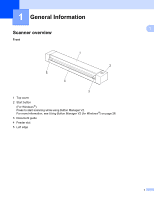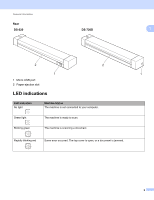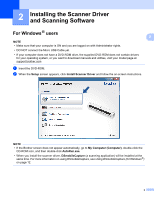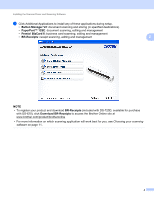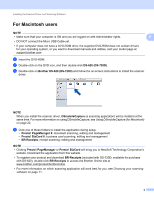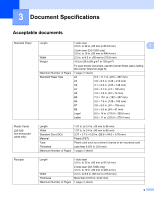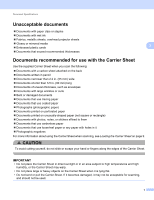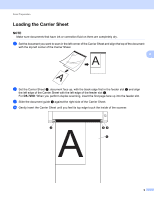Brother International DS-620 Users Guide - Page 9
Button Manager V2, PaperPort™ 12SE, Presto! BizCard 6, BR-Receipts, Download BR-Receipts - scanner driver
 |
View all Brother International DS-620 manuals
Add to My Manuals
Save this manual to your list of manuals |
Page 9 highlights
Installing the Scanner Driver and Scanning Software c Click Additional Applications to install any of these applications during setup. • Button Manager V2: document scanning and storing (in specified destinations) • PaperPort™ 12SE: document scanning, editing and management • Presto! BizCard 6: business card scanning, editing and management • BR-Receipts: receipt scanning, editing and management 2 NOTE • To register your product and download BR-Receipts (included with DS-720D; available for purchase with DS-620), click Download BR-Receipts to access the Brother Online site at www.brother.com/product/brotheronline • For more information on which scanning application will work best for you, see Choosing your scanning software on page 11. 4
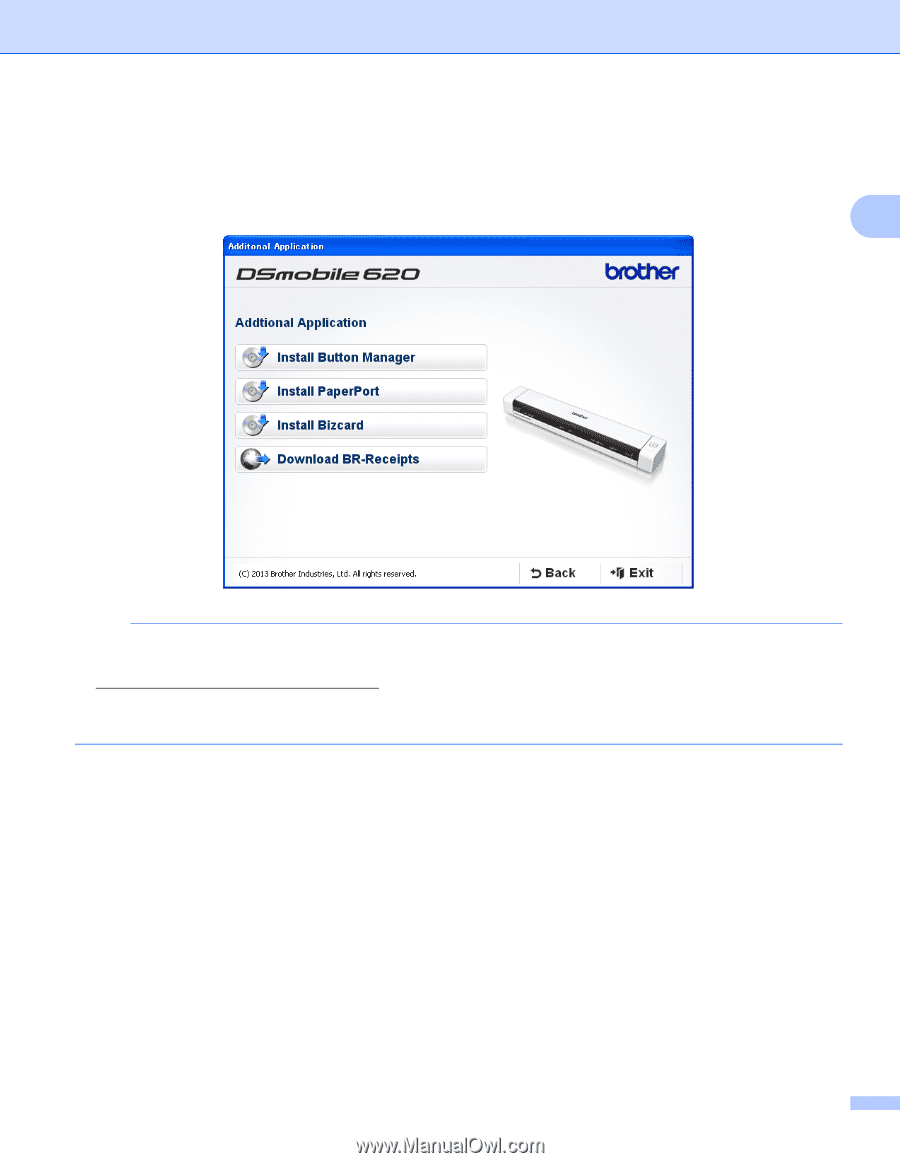
Installing the Scanner Driver and Scanning Software
4
2
c
Click Additional Applications to install any of these applications during setup.
•
Button Manager V2
: document scanning and storing (in specified destinations)
•
PaperPort™ 12SE
: document scanning, editing and management
•
Presto! BizCard 6
: business card scanning, editing and management
•
BR-Receipts
: receipt scanning, editing and management
NOTE
•
To register your product and download
BR-Receipts
(included with DS-720D; available for purchase
with DS-620), click
Download BR-Receipts
to access the Brother Online site at
www.brother.com/product/brotheronline
•
For more information on which scanning application will work best for you, see
Choosing your scanning
software
on page 11.