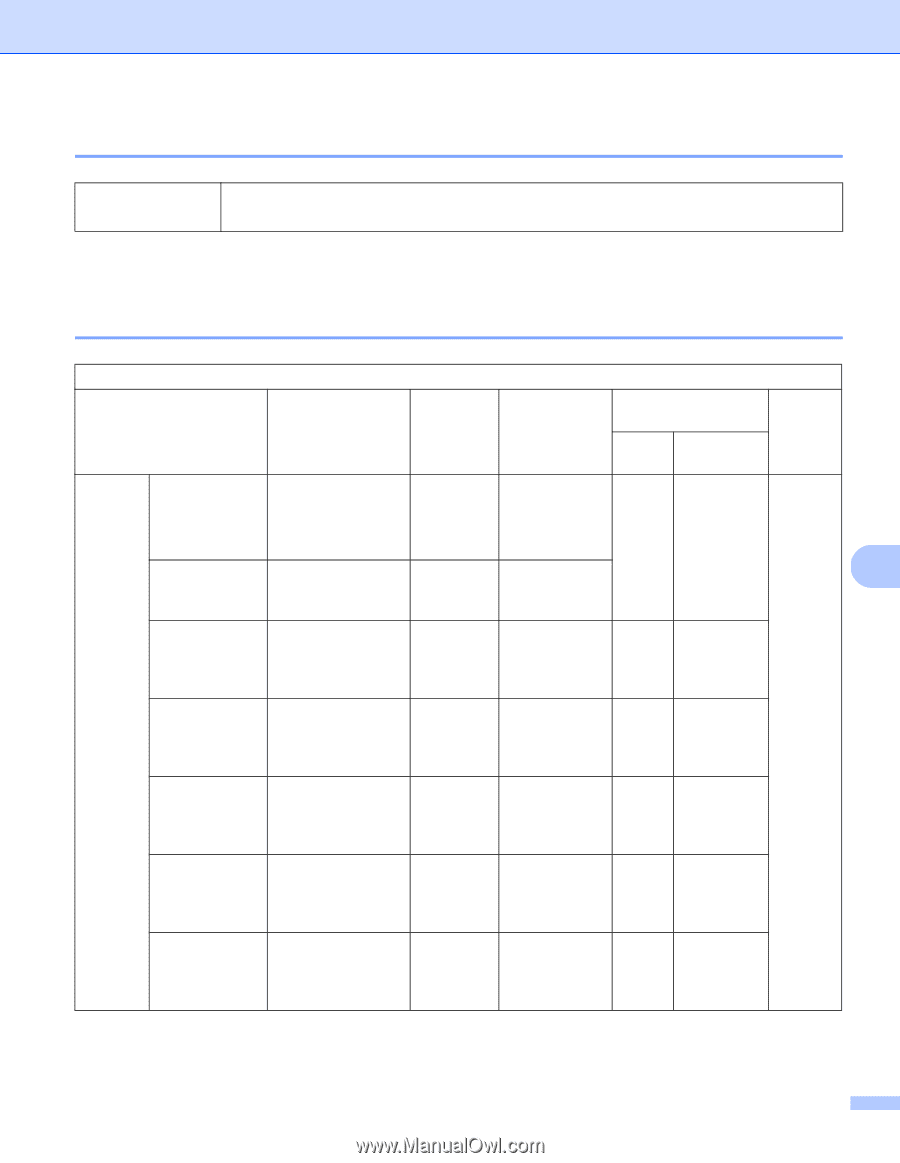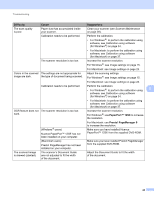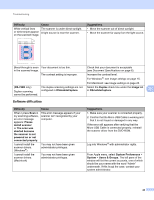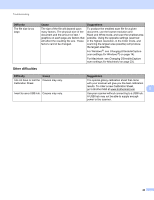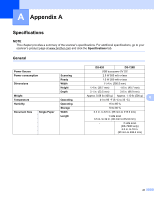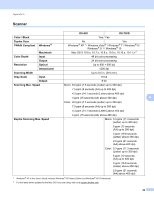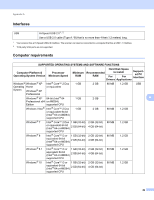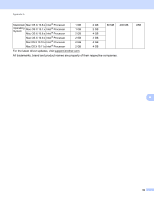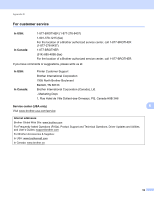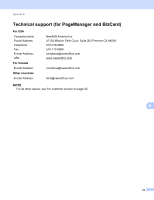Brother International DS-620 Users Guide - Page 54
Interfaces, Computer requirements, SUPPORTED OPERATING SYSTEMS AND SOFTWARE FUNCTIONS
 |
View all Brother International DS-620 manuals
Add to My Manuals
Save this manual to your list of manuals |
Page 54 highlights
Appendix A Interfaces USB Hi-Speed USB 2.0 1, 2 Use a USB 2.0 cable (Type A / B) that is no more than 4 feet (1.2 meters) long. 1 Your scanner has a Hi-Speed USB 2.0 interface. The scanner can also be connected to a computer that has a USB 1.1 interface. 2 Third party USB ports are not supported. Computer requirements SUPPORTED OPERATING SYSTEMS AND SOFTWARE FUNCTIONS Computer Platform & Processor Operating System Version Minimum Speed Minimum RAM Hard Disk Space Recommended to install RAM For For Supported PC Interface Drivers Applications Windows ® Windows ® XP Operating Home System Windows® XP Professional Intel® Core™ 2 Duo or equivalent Windows ® XP 64-bit (Intel ® 64 Professional x64 or AMD64) Edition supported CPU 1 GB 1 GB 2 GB 80 MB 1.2 GB USB 2 GB A Windows Vista ® Intel® Core™ 2 Duo or equivalent 64-bit (Intel ® 64 or AMD64) supported CPU 1 GB 2 GB 80 MB 1.2 GB Windows ® 7 Intel® Core™ 2 Duo 1 GB (32-bit) or equivalent 64-bit (Intel ® 64 or AMD64) 2 GB (64-bit) supported CPU 2 GB (32-bit) 4 GB (64-bit) 80 MB 1.2 GB Windows ® 8 Intel® Core™ i3 or 1 GB (32-bit) equivalent 64-bit (Intel ® 64 or AMD64) 2 GB (64-bit) supported CPU 2 GB (32-bit) 4 GB (64-bit) 80 MB 1.2 GB Windows ® 8.1 Intel® Core™ i3 or 1 GB (32-bit) equivalent 64-bit (Intel ® 64 or AMD64) 2 GB (64-bit) supported CPU 2 GB (32-bit) 4 GB (64-bit) 80 MB 1.2 GB Windows ® 10 Intel® Core™ i3 or 1 GB (32-bit) equivalent 64-bit (Intel ® 64 or AMD64) 2 GB (64-bit) supported CPU 2 GB (32-bit) 4 GB (64-bit) 80 MB 1.2 GB 49