Brother International HL-6180DW Network User's Guide - English - Page 1
Brother International HL-6180DW Manual
 |
View all Brother International HL-6180DW manuals
Add to My Manuals
Save this manual to your list of manuals |
Page 1 highlights
Network User's Guide Multi-Protocol On-board Ethernet Print Server and Wireless Ethernet Print Server This Network User's Guide provides useful information on wired and wireless network settings and security settings using your Brother machine. You can also find supported protocol information and detailed troubleshooting tips. To download the latest manual, please visit the Brother Solutions Center at (http://solutions.brother.com/). You can also download the latest drivers and utilities for your machine, read FAQs and troubleshooting tips or learn about special printing solutions from the Brother Solutions Center. Version 0 ENG
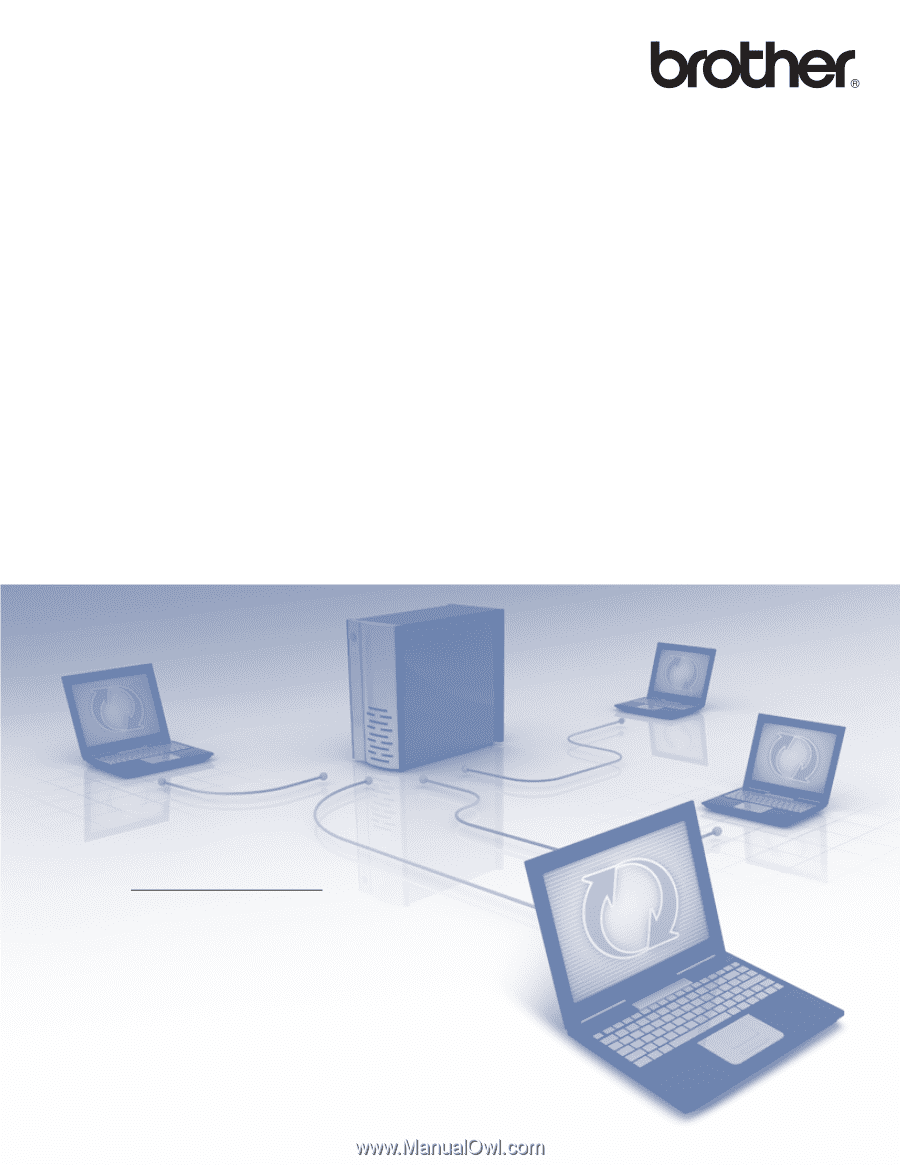
Network User’s Guide
Multi-Protocol On-board Ethernet Print Server and Wireless
Ethernet Print Server
This Network User's Guide provides useful information on wired and
wireless network settings and security settings using your Brother
machine. You can also find supported protocol information and detailed
troubleshooting tips.
To download the latest manual, please visit the Brother Solutions
Center at (http://solutions.brother.com/)
. You can also download the
latest drivers and utilities for your machine, read FAQs and
troubleshooting tips or learn about special printing solutions from the
Brother Solutions Center.
Version 0
ENG









