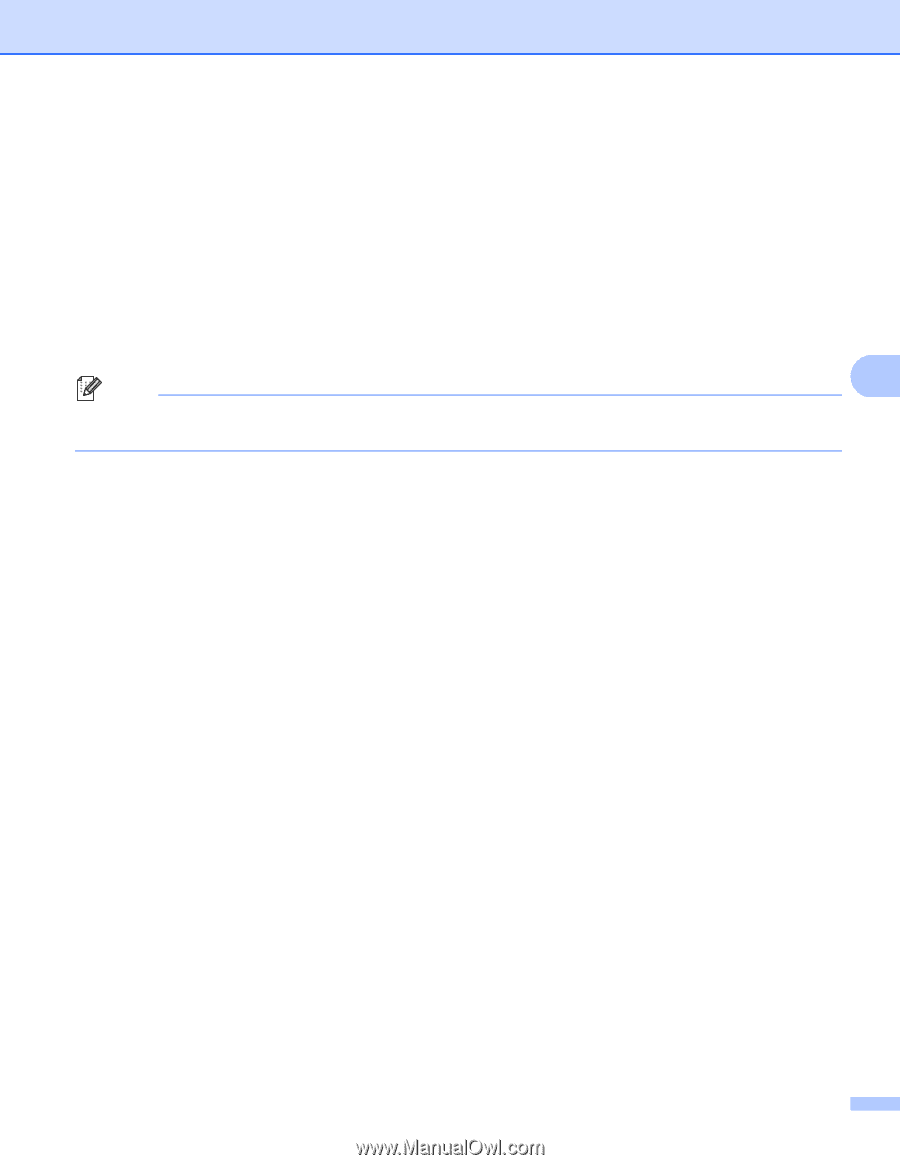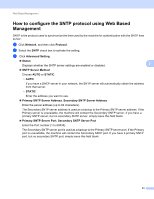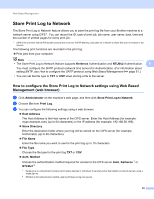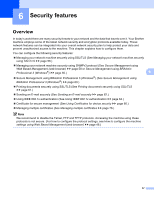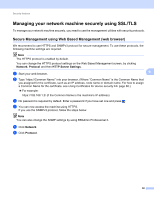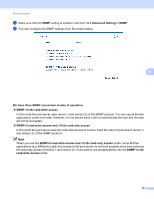Brother International HL-6180DW Network User's Guide - English - Page 60
Kerberos Server Address, Connection Status
 |
View all Brother International HL-6180DW manuals
Add to My Manuals
Save this manual to your list of manuals |
Page 60 highlights
Web Based Management • Auto: If you choose Auto, the machine will initially search for a Kerberos server. If the Kerberos server is not detected, NTLMv2 will be used for the authentication method. • Kerberos: Choose Kerberos, to use Kerberos Authentication only. • NTLMv2: Choose NTLMv2, to use NTLMv2 Authentication only. For Kerberos and NTLMv2 Authentication you must also configure the SNTP protocol (network time server). For configuring the SNTP settings, see How to configure the SNTP protocol using Web Based Management uu page 51. Username Enter the Username for the authentication up to 96 characters. 5 Note If the username is part of a domain, please input the username in one of the following styles: user@domain or domain\user. Password Enter the password for the authentication up to 32 characters. Kerberos Server Address (if needed) Enter the KDC Host Address (for example: mypc.example.com) (up to 64 characters) or the IP address (for example: 192.168.56.189). d In the Connection Status, you can confirm the last log status. For more information, see Understanding Error Messages uu page 56. e Click Submit to apply your settings. 54