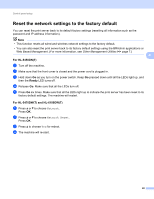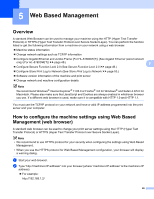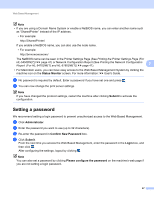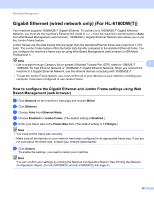Brother International HL-6180DW Network User's Guide - English - Page 49
Function table and default factory settings, HL-5470DW(T) and HL-6180DW(T)
 |
View all Brother International HL-6180DW manuals
Add to My Manuals
Save this manual to your list of manuals |
Page 49 highlights
Control panel setup Function table and default factory settings HL-5470DW(T) and HL-6180DW(T) Factory settings are shown in Bold with asterisk. Main menu Network Submenu Wired LAN Menu Selections TCP/IP Boot Method Ethernet IP Address Subnet Mask Gateway IP Boot Tries APIPA IPv6 - Wired Status - Options Auto* Static RARP BOOTP DHCP (000.000.000.000)* 1 (000.000.000.000)* 1 (000.000.000.000)* 1 0/1/2/3*.../32767 On* Off On Off* Auto* 100B-FD 100B-HD 10B-FD 10B-HD Active 1000B-FD (For HL-6180DW(T)) 4 4 4 Active 100B-FD Active 100B-HD Active 10B-FD Active 10B-HD Inactive MAC Address Set to Default Wired Enable Wired OFF - - Restores wired network settings of the internal print server to the factory default. - On* Off 43
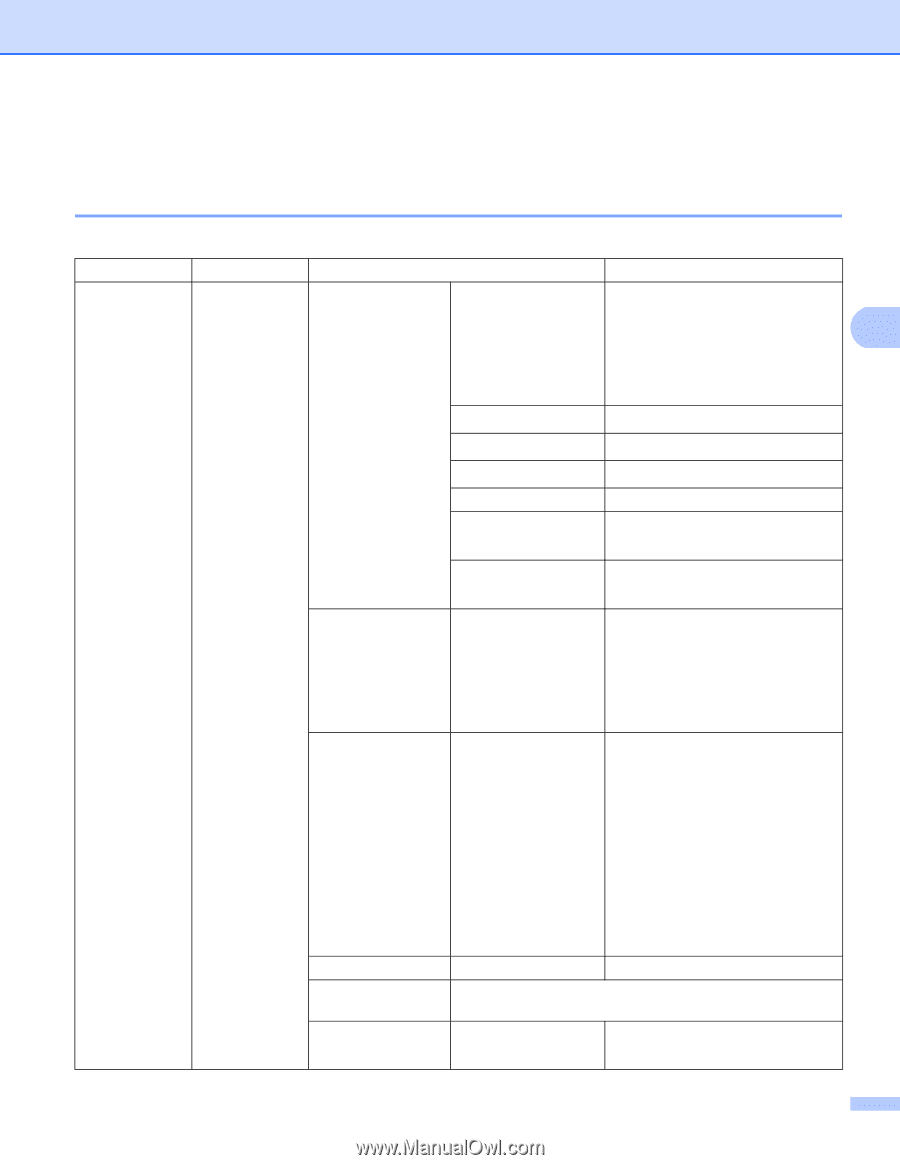
43
Control panel setup
4
Function table and default factory settings
4
HL-5470DW(T) and HL-6180DW(T)
4
Factory settings are shown in Bold with asterisk.
Main menu
Submenu
Menu Selections
Options
Network
Wired LAN
TCP/IP
Boot Method
Auto
*
Static
RARP
BOOTP
DHCP
IP Address
(000.000.000.000)
*
1
Subnet Mask
(000.000.000.000)
*
1
Gateway
(000.000.000.000)
*
1
IP Boot Tries
0
/
1
/
2
/
3
*
.../
32767
APIPA
On
*
Off
IPv6
On
Off
*
Ethernet
—
Auto
*
100B-FD
100B-HD
10B-FD
10B-HD
Wired Status
—
Active 1000B-FD
(For HL-6180DW(T))
Active 100B-FD
Active 100B-HD
Active 10B-FD
Active 10B-HD
Inactive
Wired OFF
MAC Address
—
—
Set to Default
Restores wired network settings of the internal print server
to the factory default.
Wired Enable
—
On
*
Off