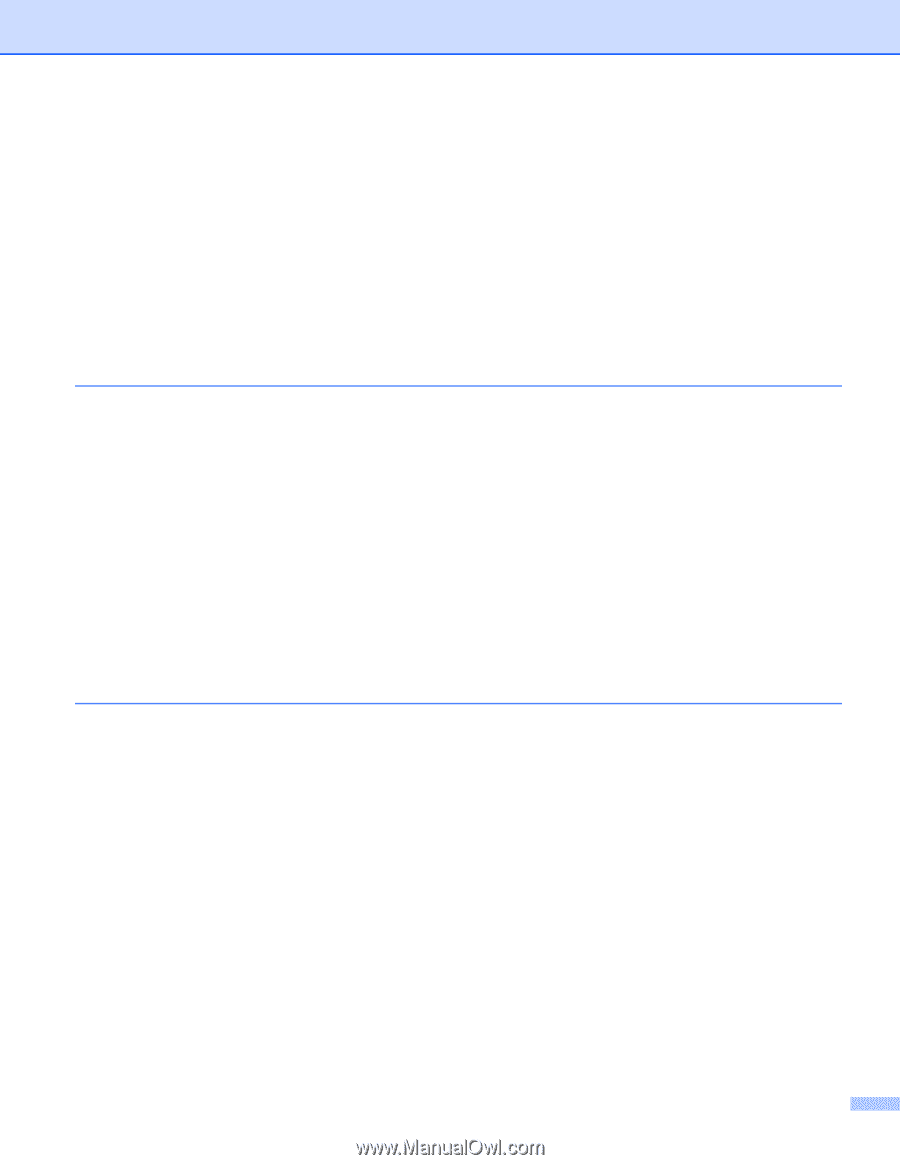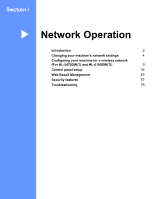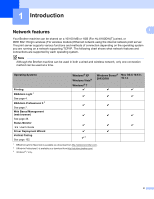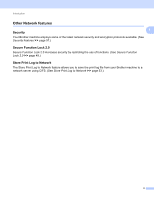iii
MAC Address
....................................................................................................................................
39
Set to Default
....................................................................................................................................
39
Wired Enable
....................................................................................................................................
39
WLAN Enable
...................................................................................................................................
39
Reset the network settings to the factory default
.....................................................................................
40
Printing the Printer Settings Page (For HL-5450DN(T))
..........................................................................
41
Printing the Network Configuration Report
(For HL-5470DW(T) and HL-6180DW(T))
............................................................................................
41
Printing the WLAN report
(For HL-5470DW(T) and HL-6180DW(T))
............................................................................................
42
Function table and default factory settings
..............................................................................................
43
HL-5470DW(T) and HL-6180DW(T)
..................................................................................................
43
5
Web Based Management
46
Overview
..................................................................................................................................................
46
How to configure the machine settings using Web Based Management (web browser)
.........................
46
Setting a password
..................................................................................................................................
47
Gigabit Ethernet (wired network only) (For HL-6180DW(T))
...................................................................
48
How to configure the Gigabit Ethernet and Jumbo Frame settings using Web Based
Management (web browser)
..........................................................................................................
48
Secure Function Lock 2.0
........................................................................................................................
49
How to configure the Secure Function Lock 2.0 settings using Web Based Management
(web browser)
................................................................................................................................
49
How to configure the SNTP protocol using Web Based Management
....................................................
51
Store Print Log to Network
.......................................................................................................................
53
How to configure the Store Print Log to Network settings using Web Based Management
(web browser)
................................................................................................................................
53
Error Detection Setting
......................................................................................................................
55
Understanding Error Messages
.........................................................................................................
56
6
Security features
57
Overview
..................................................................................................................................................
57
Managing your network machine securely using SSL/TLS
.....................................................................
58
Secure Management using Web Based Management (web browser)
..............................................
58
Secure Management using BRAdmin Professional 3 (Windows
®
)
..........................................................
60
To use the BRAdmin Professional 3 utility securely, you need to follow the points below
................
60
Printing documents securely using SSL/TLS
...........................................................................................
61
Sending an E-mail securely
.....................................................................................................................
62
Configuration using Web Based Management (web browser)
..........................................................
62
Sending an E-mail with user authentication
......................................................................................
62
Sending an E-mail securely using SSL/TLS
......................................................................................
63
Using IEEE 802.1x authentication
...........................................................................................................
64
IEEE 802.1x authentication configuration using Web Based Management (web browser)
...............
64
Using Certificates for device security
.......................................................................................................
66
Configure certificate using Web Based Management
.......................................................................
68
Creating and installing a certificate
....................................................................................................
69
Import and export the certificate and private key
...............................................................................
75
Managing multiple certificates
.................................................................................................................
76
Import and export a CA certificate
.....................................................................................................
77