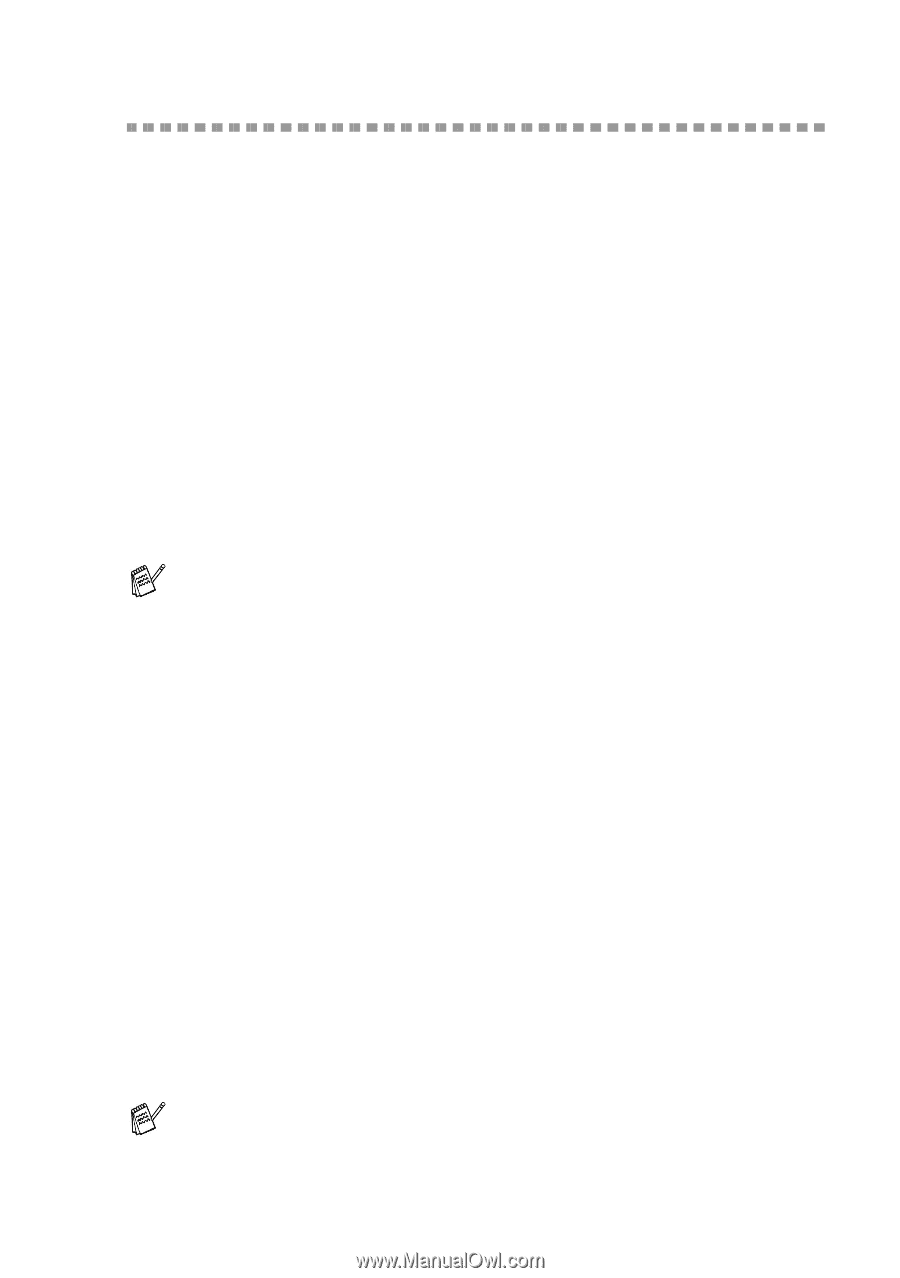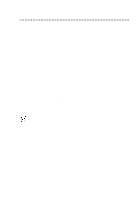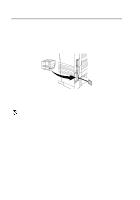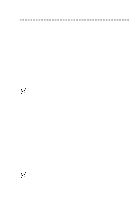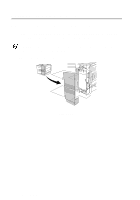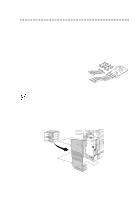Brother International HL-7050N Users Manual - English - Page 140
RAM expansion - hl 7050 drivers
 |
UPC - 012502603375
View all Brother International HL-7050N manuals
Add to My Manuals
Save this manual to your list of manuals |
Page 140 highlights
RAM expansion The HL-7050 and HL-7050N printer have 32 MB of standard memory and two slots for optional memory expansion. You can expand the memory up to 288 MB by installing dual in-line memory modules (DIMMs). (The standard memory varies depending on the printer model and country.) You can install the following DIMMs: ■ 16 MB ■ 32 MB ■ 64 MB ■ 128 MB Techworks Techworks Techworks Techworks 12456-0001 12457-0001 12458-0001 12459-0001 For more information, visit Techworks website at www.techworks.com ■ 16 MB ■ 32 MB ■ 64 MB ■ 128 MB Buffalo Technology Buffalo Technology Buffalo Technology Buffalo Technology 12323-0001 12324-0001 12325-0001 12326-0001 In general, the DIMM must have the following specifications: Type: CAS lantency: Clock frequency: Capacity: Height: Parity: Dram Type: SDRAM can be used. 100 pin and 32 bit output 2 or 3 66 MHz or more 16, 32, 64 or 128 MB 46 mm (1.8 in.) or less NONE SDRAM 4 Bank ■ For more information, call the dealer you bought the printer from. ■ For the latest information and drivers, visit the Brother Solutions Center at http://solutions.brother.com OPTIONS 4 - 13