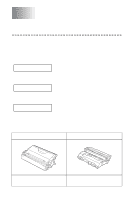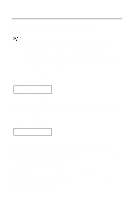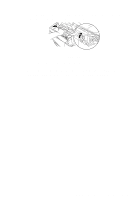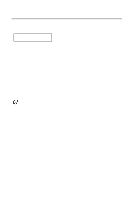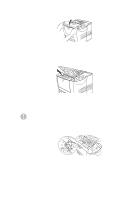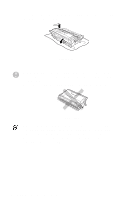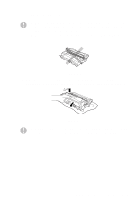Brother International HL-7050N Users Manual - English - Page 153
ROUTINE MAINTENANCE, keeping it separate from domestic waste. If you - toner cartridge
 |
UPC - 012502603375
View all Brother International HL-7050N manuals
Add to My Manuals
Save this manual to your list of manuals |
Page 153 highlights
■ Be sure to seal the toner cartridge tightly so toner powder does not spill out of the cartridge. ■ Discard the used toner according to local regulations, keeping it separate from domestic waste. If you have questions, call your local waste disposal office. 3 Unpack the new toner cartridge. Hold the cartridge level with both hands and gently rock it from side to side several times to spread the toner evenly inside the cartridge. Figure 5-5 4 Pull off the yellow plastic protective cover. Figure 5-6 ■ Put the toner cartridge in the printer immediately after you remove the protective cover. ■ Do not touch the shaded parts shown in Figure 5-7. Figure 5-7 5 - 4 ROUTINE MAINTENANCE
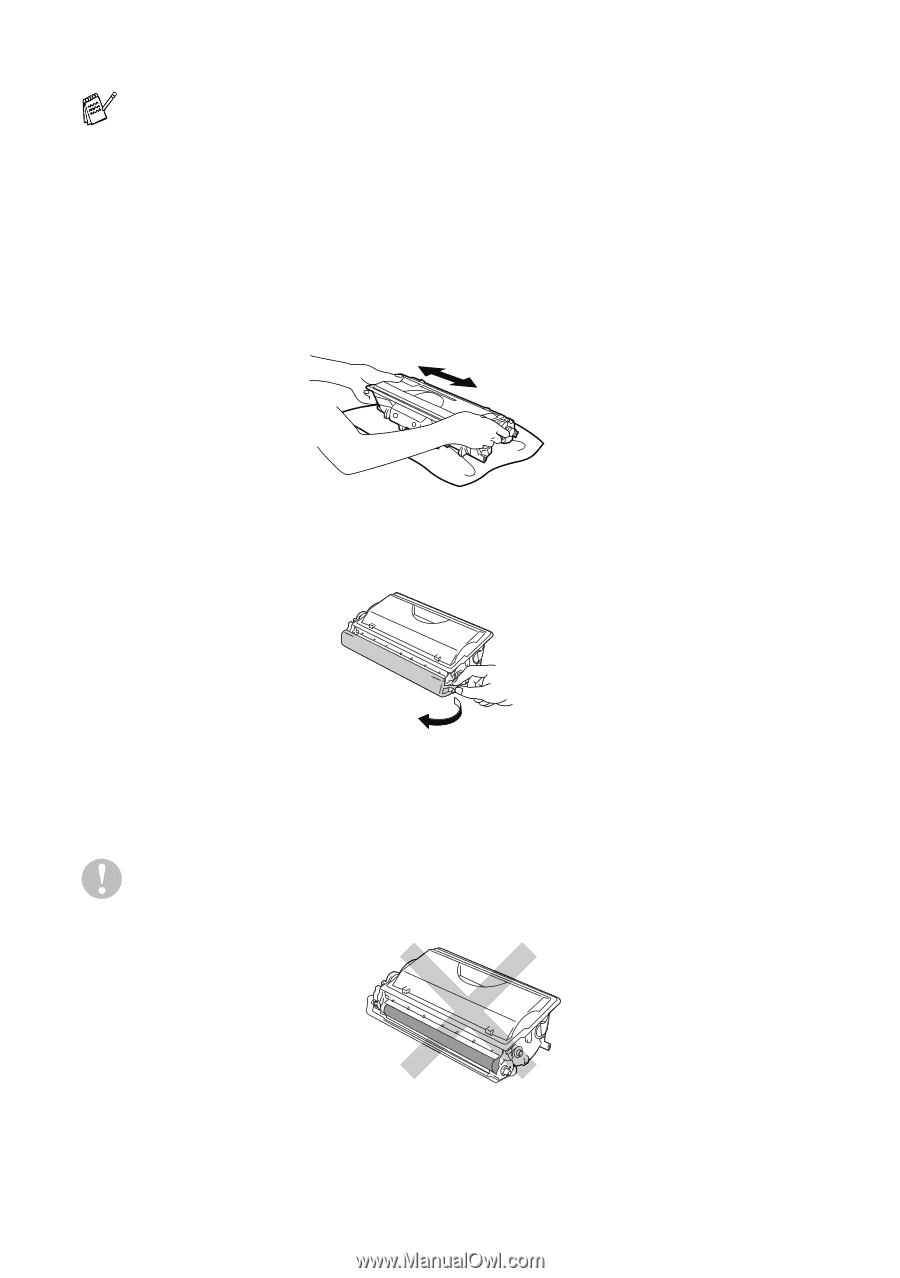
5 - 4 ROUTINE MAINTENANCE
3
Unpack the new toner cartridge. Hold the cartridge level with
both hands and gently rock it from side to side several times to
spread the toner evenly inside the cartridge.
Figure 5-5
4
Pull off the yellow plastic protective cover.
Figure 5-6
■
Be sure to seal the toner cartridge tightly so toner powder
does not spill out of the cartridge.
■
Discard the used toner according to local regulations,
keeping it separate from domestic waste. If you have
questions, call your local waste disposal office.
■
Put the toner cartridge in the printer immediately after you
remove the protective cover.
■
Do not touch the shaded parts shown in Figure 5-7.
Figure 5-7