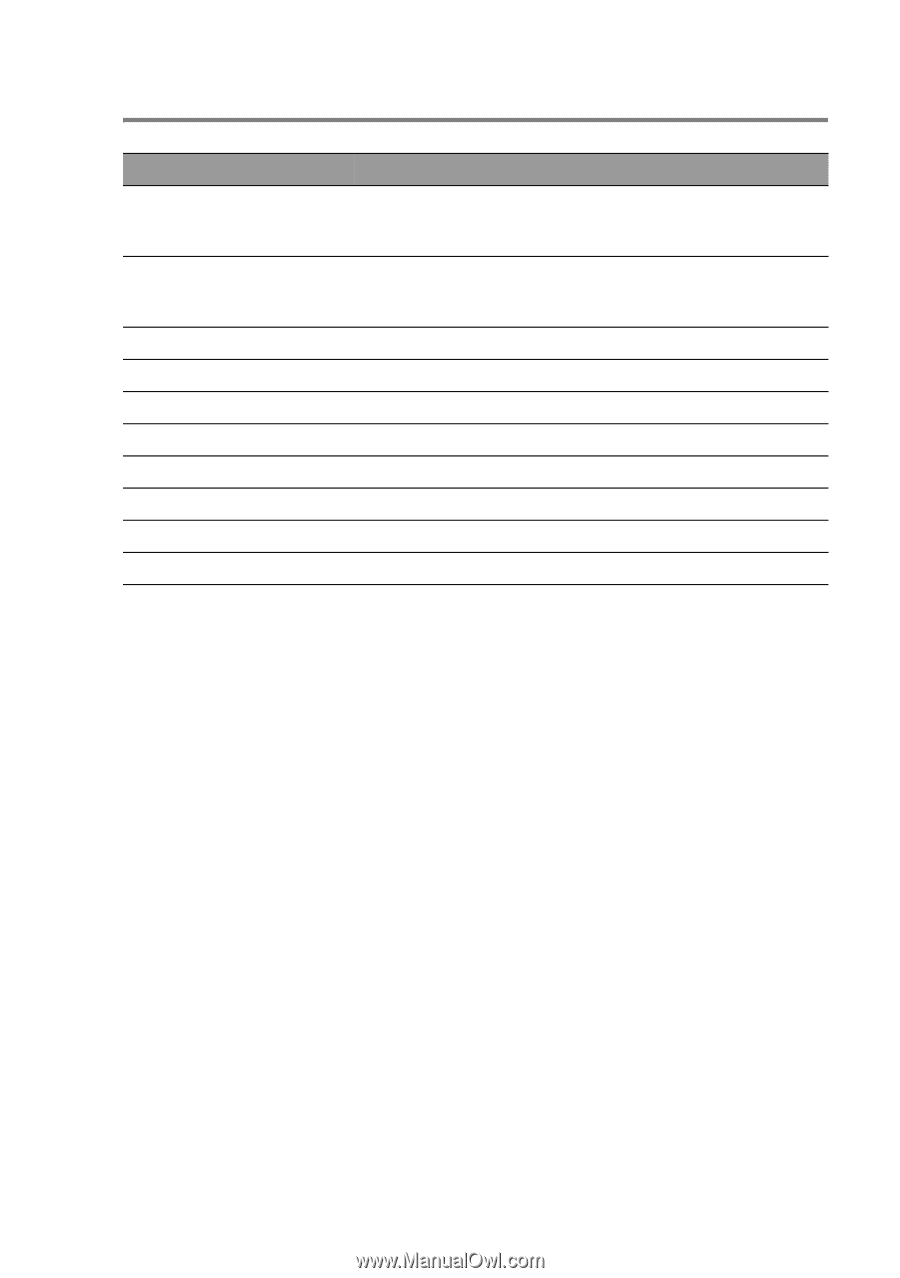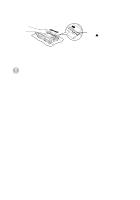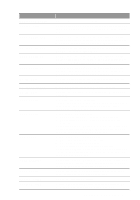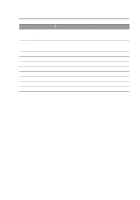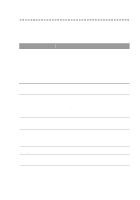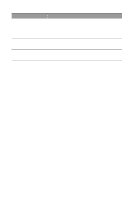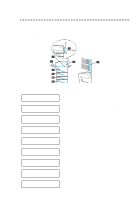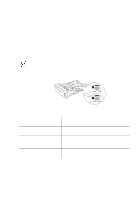Brother International HL-7050N Users Manual - English - Page 172
Maintenance messages, TROUBLESHOOTING 6 - 4
 |
UPC - 012502603375
View all Brother International HL-7050N manuals
Add to My Manuals
Save this manual to your list of manuals |
Page 172 highlights
Maintenance messages Maintenance message CHANGE DRUM SOON TONER LOW TONER LIFE END REPLACE PF KIT MP REPLACE PF KIT1 REPLACE PF KIT2 REPLACE PF KIT3 REPLACE PF KIT4 REPLACE FUSER REPLACE LASER Action The drum unit is almost at the end of life. Prepare a new drum unit. See CHANGE DRUM SOON message in Chapter 5. Purchase a new toner cartridge and have it ready before you get a TONER EMPTY message. To replace the toner cartridge, see Chapter 5. Replace the new toner cartridge referring to Chapter 5. Call your dealer for a replacement paper feeding kit. Call your dealer for a replacement paper feeding kit. Call your dealer for a replacement paper feeding kit. Call your dealer for a replacement paper feeding kit. Call your dealer for a replacement paper feeding kit. Call your dealer for a replacement fuser unit. Call your dealer for a replacement laser unit. TROUBLESHOOTING 6 - 4