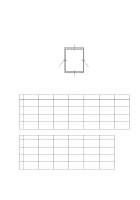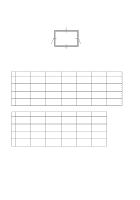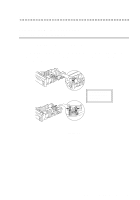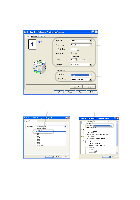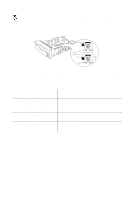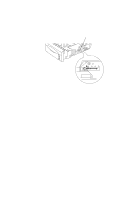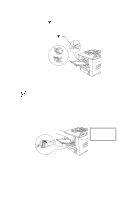Brother International HL-7050N Users Manual - English - Page 41
Executive, A5, B6, 22 ABOUT THIS PRINTER
 |
UPC - 012502603375
View all Brother International HL-7050N manuals
Add to My Manuals
Save this manual to your list of manuals |
Page 41 highlights
If the paper is misfeeding or a lot of pages are going through at the same time when you print on small or thick paper, change the paper thickness switches at the bottom of the paper tray as follows. Figure 1-11 The switches shown in this figure are in the preset position (default setting). A6 A4 100 g/m2 (27 lb) Letter 105 g/m2 (28 lb) Legal 105 g/m2 (28 lb) Executive, A5, B6 Other (Default setting) Switch 1: OFF Switch 2: OFF Switch 1: ON Switch 2: ON Switch 1: OFF Switch 2: ON Switch 1: ON Switch 2: OFF 1 - 22 ABOUT THIS PRINTER
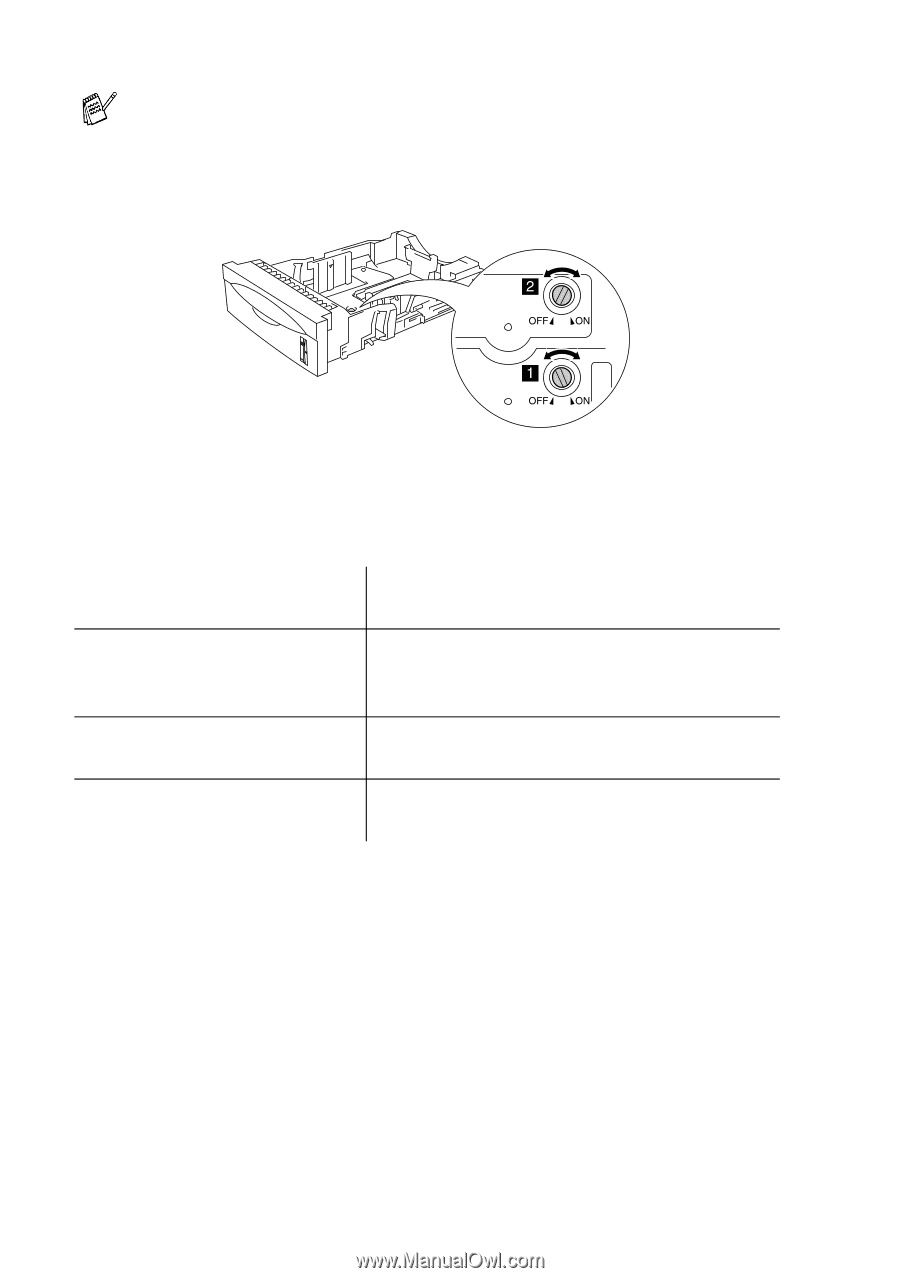
1 - 22 ABOUT THIS PRINTER
Figure 1-11
The switches shown in this figure are in the preset position (default
setting).
If the paper is misfeeding or a lot of pages are going through
at the same time when you print on small or thick paper,
change the paper thickness switches at the bottom of the
paper tray as follows.
A6
Switch 1:
OFF
Switch 2:
OFF
A4 100 g/m
2
(27 lb)
Letter 105 g/m
2
(28 lb)
Legal 105 g/m
2
(28 lb)
Switch 1:
ON
Switch 2:
ON
Executive, A5, B6
Switch 1:
OFF
Switch 2:
ON
Other (Default setting)
Switch 1:
ON
Switch 2:
OFF