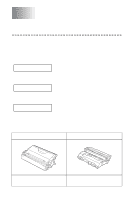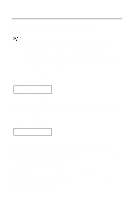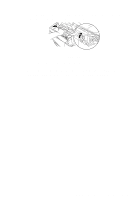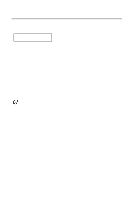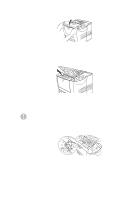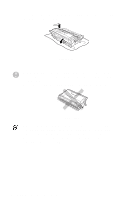Brother International HL-7050N Users Manual - English - Page 152
Replacing the toner cartridge, ROUTINE MAINTENANCE 5 - 3
 |
UPC - 012502603375
View all Brother International HL-7050N manuals
Add to My Manuals
Save this manual to your list of manuals |
Page 152 highlights
Replacing the toner cartridge To make sure you get high quality print, make sure you use quality toner cartridges. When you want to buy toner cartridges, call the dealer you bought the printer from. 1 Open the top cover of the printer. Figure 5-1 2 Push down the blue lock lever and take out the toner cartridge. Figure 5-2 ■ Handle the toner cartridge carefully. If toner scatters on your hands or clothes, immediately wipe or wash it off with cold water. ■ Do not touch the shaded parts shown in Figure 5-3 and Figure 5-4. Figure 5-3 Figure 5-4 ROUTINE MAINTENANCE 5 - 3
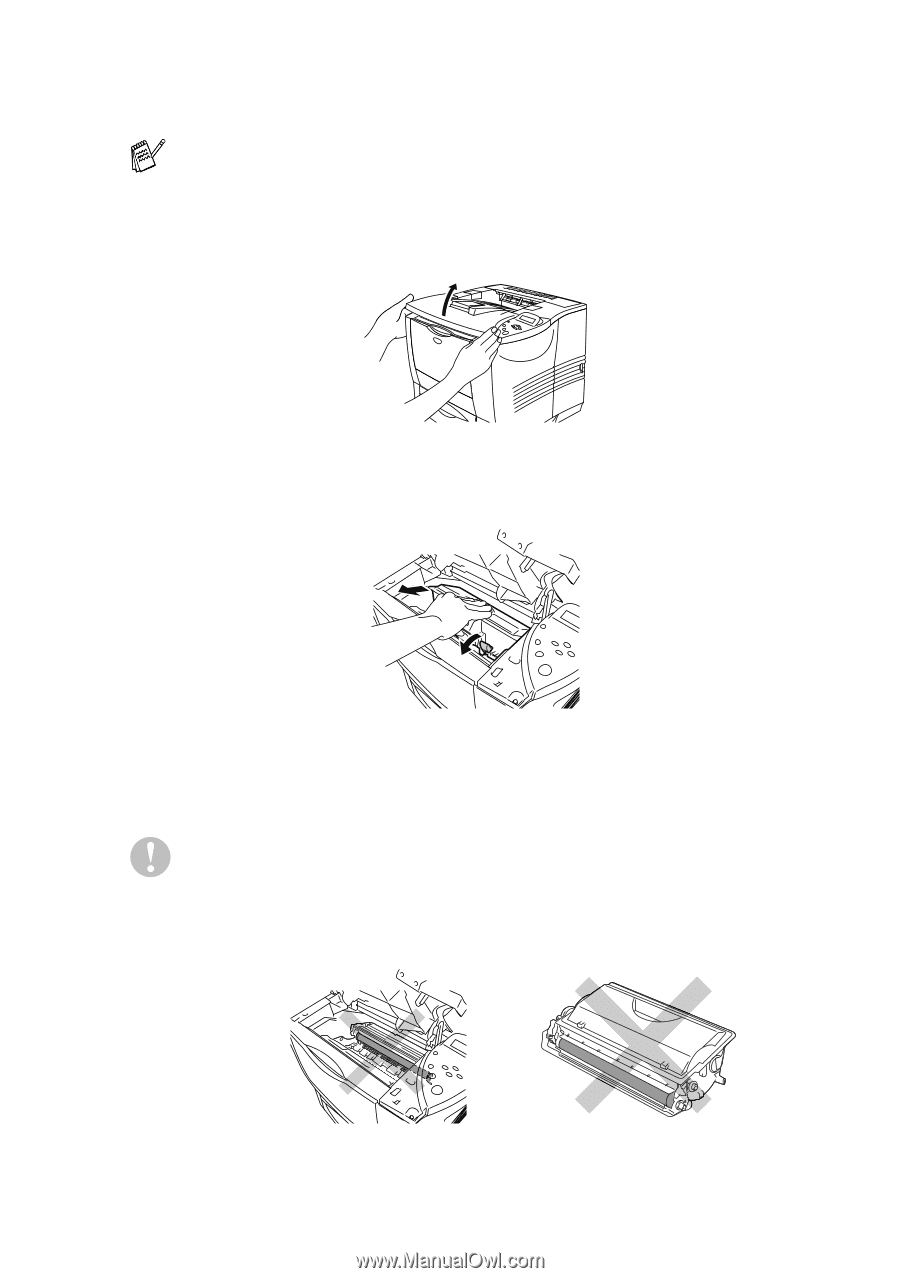
ROUTINE MAINTENANCE 5 - 3
Replacing the toner cartridge
1
Open the top cover of the printer.
Figure 5-1
2
Push down the blue lock lever and take out the toner cartridge.
Figure 5-2
To make sure you get high quality print, make sure you use
quality toner cartridges.
When you want to buy toner
cartridges, call the dealer you bought the printer from.
■
Handle the toner cartridge carefully.
If toner scatters on
your hands or clothes, immediately wipe or wash it off with
cold water.
■
Do not touch the shaded parts shown in Figure 5-3 and
Figure 5-4.
Figure 5-3
Figure 5-4