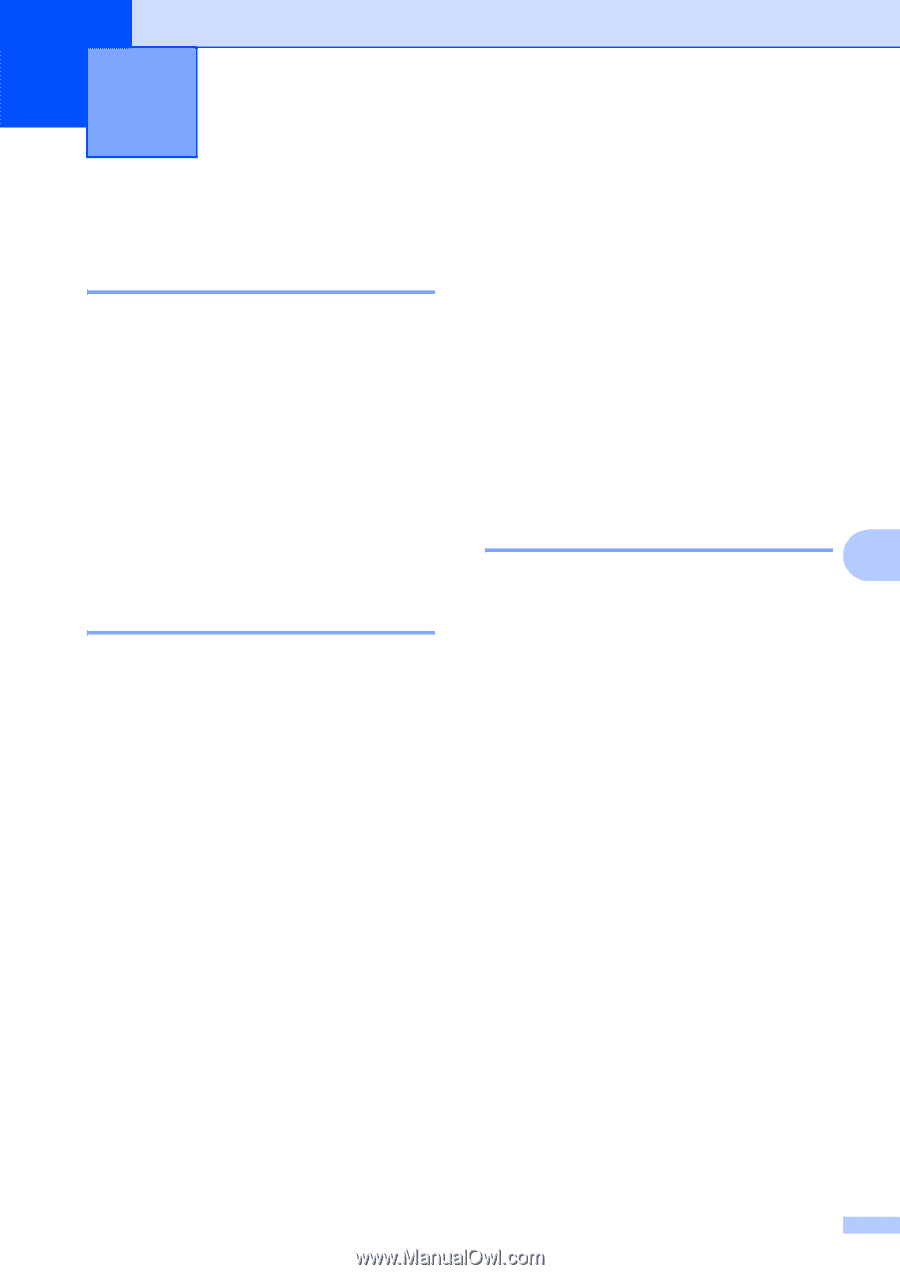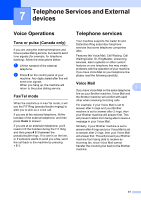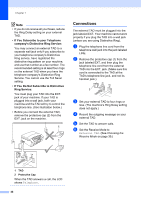Brother International MFC 295CN Users Manual - English - Page 55
Telephone Services and External devices, Voice Operations, Tone or pulse (Canada only), Fax/Tel mode - fax problems
 |
UPC - 012502622772
View all Brother International MFC 295CN manuals
Add to My Manuals
Save this manual to your list of manuals |
Page 55 highlights
7 Telephone Services and External devices 7 Voice Operations 7 Tone or pulse (Canada only) 7 If you are using the external telephone and have a pulse dialing service, but need to send tone signals (for example, for telephone banking), follow the instructions below: a Lift the handset of the external telephone. b Press # on the control panel of your machine. Any digits dialed after this will send tone signals. When you hang up, the machine will return to the pulse dialing service. Fax/Tel mode 7 When the machine is in Fax/Tel mode, it will use the F/T Ring (pseudo/double-ringing) to alert you to pick up a voice call. If you are at the external telephone, lift the handset of the external telephone, and then press Hook to answer. If you are at an extension telephone, you'll need to lift the handset during the F/T Ring and then press # 5 1 between the pseudo/double-rings. If no one is on the line, or if someone wants to send you a fax, send the call back to the machine by pressing l 5 1. Telephone services 7 Your machine supports the Caller ID and Distinctive Ring subscriber telephone services that some telephone companies offer. Features like Voice Mail, Call Waiting, Call Waiting/Caller ID, RingMaster, answering services, alarm systems or other custom features on one telephone line may create problems with the operation of your machine. If you have Voice Mail on your telephone line, please read the following carefully. Voice Mail 7 7 If you have Voice Mail on the same telephone line as your Brother machine, Voice Mail and the Brother machine will conflict with each other when receiving incoming calls. For example, if your Voice Mail is set to answer after 4 rings and your Brother machine is set to answer after 2 rings, then your Brother machine will answer first. This will prevent callers from being able to leave a message in your Voice Mail. Similarly, if your Brother machine is set to answer after 4 rings and your Voice Mail is set to answer after 2 rings, then your Voice Mail will answer first. This will prevent your Brother machine from being able to receive an incoming fax, since Voice Mail cannot transfer the incoming fax back to the Brother machine. 41