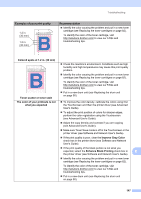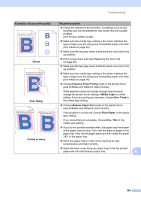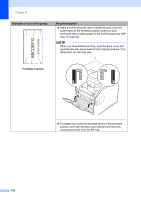Brother International MFC-L8850CDW Basic Users Guide - Page 164
How to reset the machine
 |
View all Brother International MFC-L8850CDW manuals
Add to My Manuals
Save this manual to your list of manuals |
Page 164 highlights
Chapter B 4 All Settings You can reset all the machine's settings quickly back to the settings that were set at the factory. 5 Factory Reset This operation resets all the machine's settings back to the defaults set at the factory. Factory Reset takes more time than All Settings. Brother strongly recommends you perform this operation when you dispose of the machine. NOTE Unplug the interface cable before you choose Network, All Settings or Factory Reset. 152 How to reset the machine B a Press . b Press All Settings. c Swipe up or down, or press a or b to display Initial Setup. d Press Initial Setup. e Swipe up or down, or press a or b to display Reset. f Press Reset. g Swipe up or down, or press a or b to display Machine Reset, Network, Address Book & Fax, All Settings or Factory Reset, and then press the option you want. h Do one of the following; To reset the settings, press Yes and go to step i. To exit without making changes, press No and go to step j. i You will be asked to reset the machine. Do one of the following; To reset the machine press Yes for 2 seconds. The machine will begin the reset. To exit without resetting the machine, press No. Go to step j. NOTE If you do not reboot your machine, the reset will not finish and your settings will remain unchanged. j Press . NOTE You can also reset the Network settings by pressing , All Settings, Network, Network Reset.