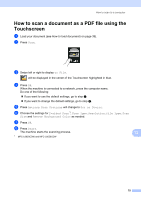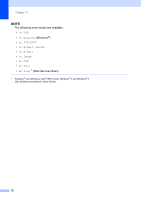Brother International MFC-L8850CDW Basic Users Guide - Page 91
You must clean the machine regularly and replace the supply items when the messages in - fuser
 |
View all Brother International MFC-L8850CDW manuals
Add to My Manuals
Save this manual to your list of manuals |
Page 91 highlights
Routine maintenance You must clean the machine regularly and replace the supply items when the messages in the table are displayed on the Touchscreen. Touchscreen messages Replace Toner Supply to replace Approximate life Toner cartridge The Touchscreen displays the toner cartridge color that you must replace. BK = Black C = Cyan M = Magenta Y = Yellow 2,500 pages 1 2 5 4,000 pages 1 2 6 6,000 pages 1 2 7 1,500 pages 1 2 5 3,500 pages 1 2 6 6,000 pages 1 2 7 How to replace See page 81. Replace Drum Drum Stop Replace Belt Drum unit Drum unit Belt unit 25,000 pages 1 3 4 See page 90. 50,000 pages 1 8 See page 96. Order No. TN-331BK 5, TN-331C 5, TN-331M 5, TN-331Y 5, TN-336BK 6, TN-336C 6, TN-336M 6, TN-336Y 6, TN-339BK 7, TN-339C 7, TN-339M 7, TN-339Y 7 DR-331CL BU-320CL Replace WT Box Waste toner box 50,000 pages 1 See page 101. WT-320CL Replace Fuser Fuser unit 100,000 pages 1 Contact Brother Customer Service or a Brother Authorized Service Center to replace the fuser unit. To replace the fuser unit contact Brother Customer Service at: 1-877-BROTHER (1-877-276-8437) (in USA) http://www.brother.ca/support (in Canada) or to locate a Brother Authorized Service Center, visit http://www.brother-usa.com/service/ Replace PF Kit Paper feeding kit 50,000 pages 1 Contact Brother Customer Service or a A MP Brother Authorized Service Center to Replace PF Kit1 Paper feeding kit 100,000 pages 1 replace the paper feeding kit. To replace the paper feeding kit contact Replace PF Kit2 Paper feeding kit 100,000 pages 1 Brother Customer Service at: 1-877-BROTHER (1-877-276-8437) (in USA) http://www.brother.ca/support (in Canada) or to locate a Brother Authorized Service Center, visit http://www.brother-usa.com/service/ 79